In 2016, the new X99 platform was built. The speed of the computer is very fast. Open the task manager and see the 12 small boxes. The heart is full of satisfaction. Starting with the X99 platform, it must be overclocked. Generally, the target of overclocking is to lock the CPU, memory, and graphics card. The three major hardware is the main force of the overclocking, and the overclocking characteristics directly affect the performance of the entire machine. This is critical.
After tossing, overclocking the CPU and the graphics card was completed some time ago. Now it is finally locked into memory and the memory is overclocked.
Second, prepareHardware platform now
RAM:
In order to ensure consistency and stability, the memory uses Zhichi Trident Z series DDR4 16G memory set. Memory specification 8G×2, default frequency 3000, overclocking capability should not be bad.
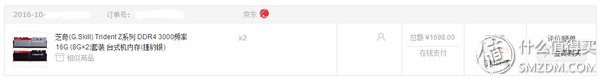










CPU and motherboard



Haswell-E architecture dessert products, from the balance of price and performance, 5820K is a good choice.
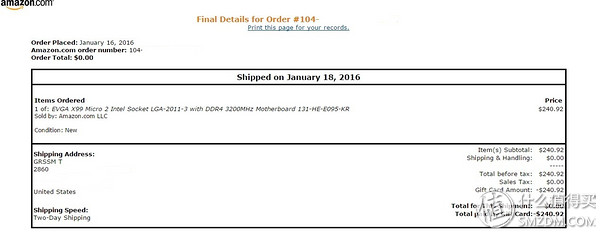
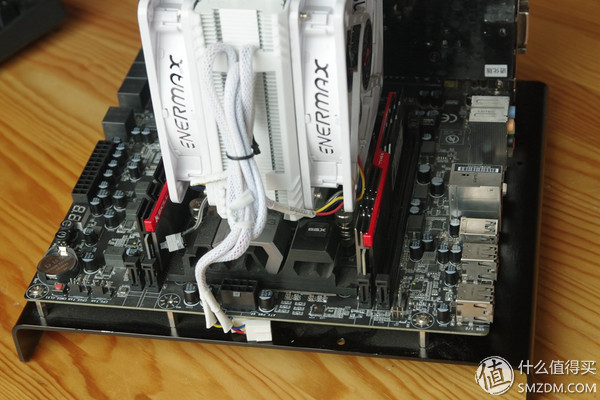

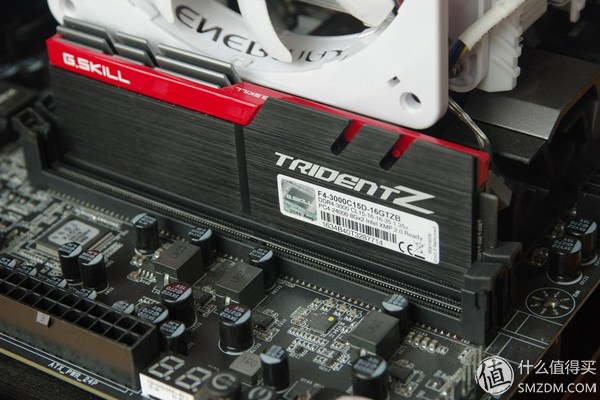


Although EVGA's motherboard is tepid at home, its reputation abroad is still good. At the beginning of the year, EVGA X99 MIRCO2 motherboards from overseas Haitao. EVGA X99 The MIRCO2 motherboard is a motherboard with MATX architecture and can support up to 4 channels of memory.
Configuration list
CPU: 5820K
Motherboard: EVGA X99 MICRO2
Memory: Zhiqi Trident Z 8G×2
SSD: Micron MX200
HDD: Seagate New Fish 2T
Graphics: XFX RX480 4G Evolution
System: Win7 Ultimate 64-bit
Platform display:
Third, test1, the default performance
This set of X99 platform hardware has been started more than six months, in addition to overclocking will be used in individual cases, under normal circumstances, the motherboard settings are AUTO files. Under the various settings of the AUTO file, the CPU multiplier will be automatically high-speed in the range of 12-34, and the maximum CPU frequency can reach 3.4G. Under the influence of inertial thinking, in the AUTO file, the memory frequency can certainly reach the default 3000MHz. However, when testing the default performance of the platform, it was found that the equivalent frequency of memory is only 2133MHz.


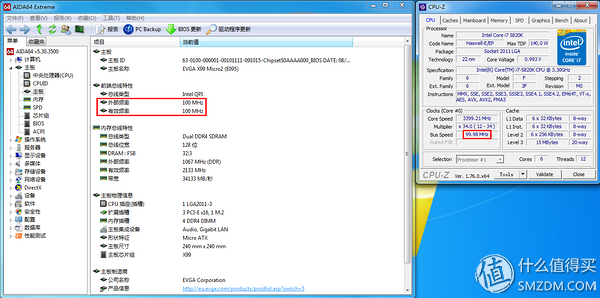
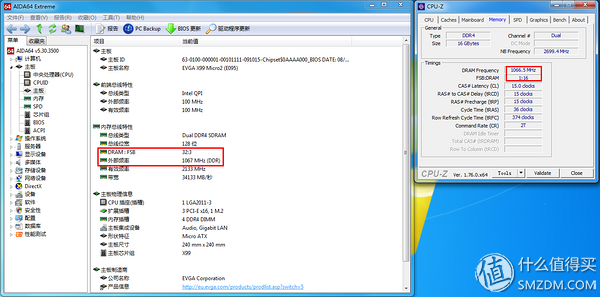
Performance Testing:
CPU: 5820K AUTO
Memory: Trident Z 8G×2 AUTO
CPU performance test:
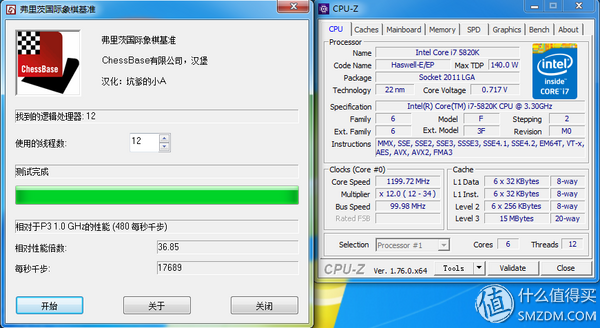
AIDA64 system memory and cache performance test:
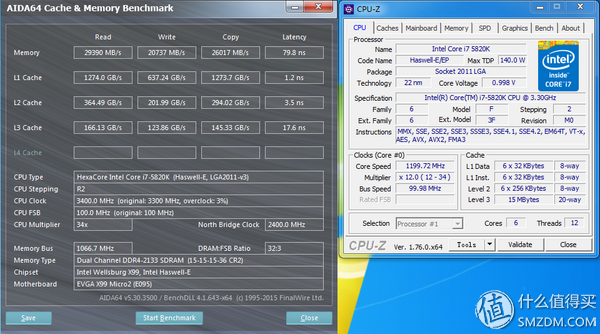
After the performance test was over, I was wondering why the memory frequency could not reach the default 3000MHz. After asking you to search for Da Shen and Du Niang, you will know the real reason. After years of development in hardware technology, overclocking technologies and methods have also undergone great changes. Especially Haswell and later platforms, FSB and PCI frequency no longer linked. The concept of memory ratio exists when the CPU and memory work, the value of this ratio is not fixed, that is, DRAM: FSB value. Under normal circumstances, the CPU FSB 100, the memory is running at a ratio, but the vast majority of X99 motherboard when the FSB 100, the memory ratio is the lowest 2133, the highest 2666, and then the high proportion is gone. Unless FSB 125, memory can go up to 2800, 3000. However, some high-end overclocked motherboards can achieve a memory bandwidth of more than 3,000 in the case of 100 FSB. Even 3200. As for ordinary X99 motherboards, you can only wait for manufacturers to update the BIOS and adjust the memory ratio range. So, if you buy an ordinary X99 motherboard, in the case of 100 FSB, the memory reached 2666 to the top. In this case, how to equip high-frequency memory can only achieve high frequency if the FSB reaches 125 or more.
2, manual overclocking
Memory frequency 2400
Hardware status:
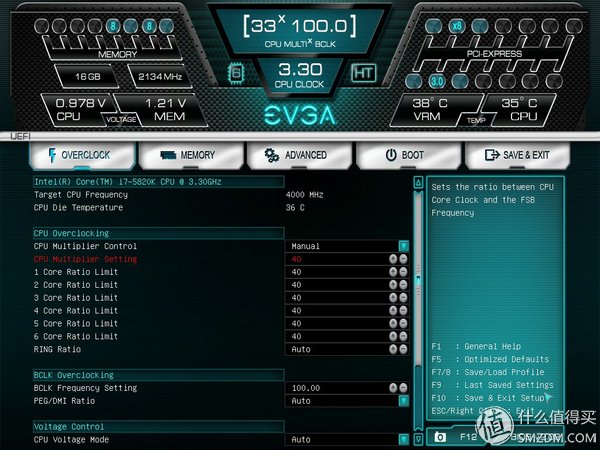
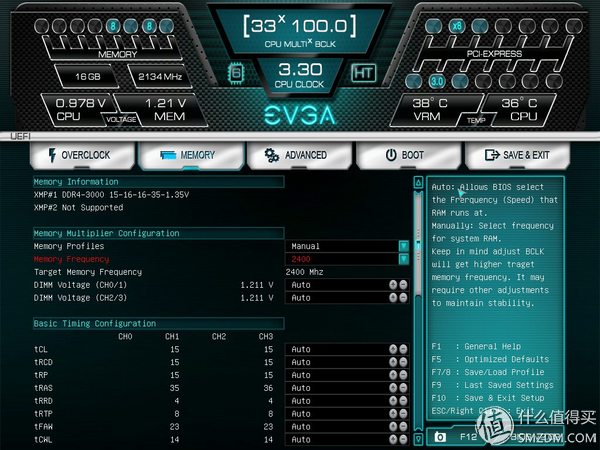
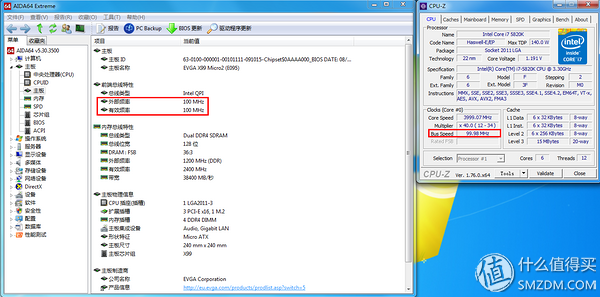
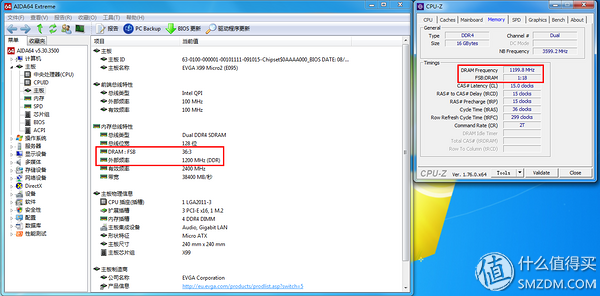
CPU performance test:

AIDA64 system memory and cache performance test:

Memory frequency 2667
Hardware status:

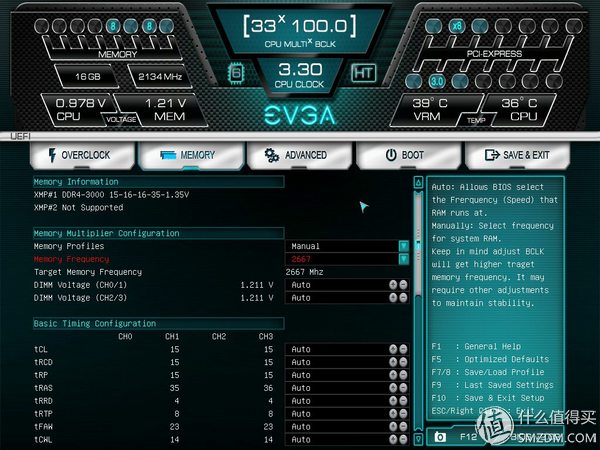


CPU performance test:
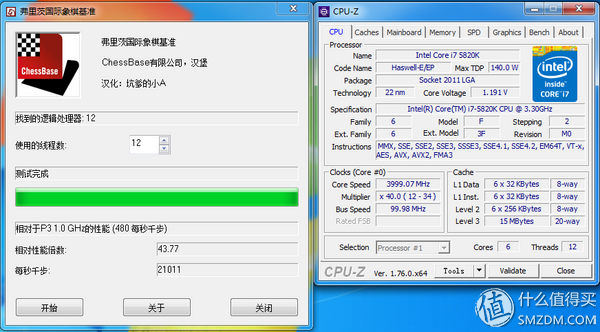
AIDA64 system memory and cache performance test:
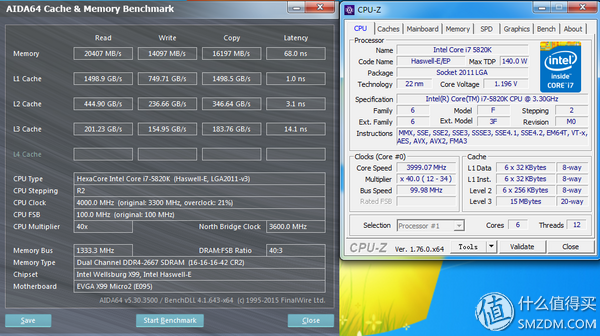
Memory frequency 3200
Hardware status:

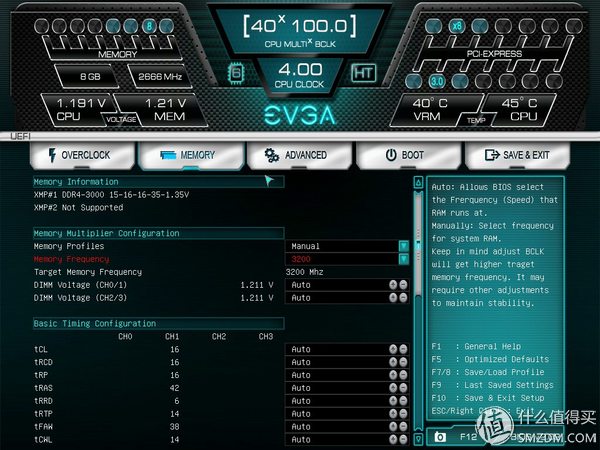
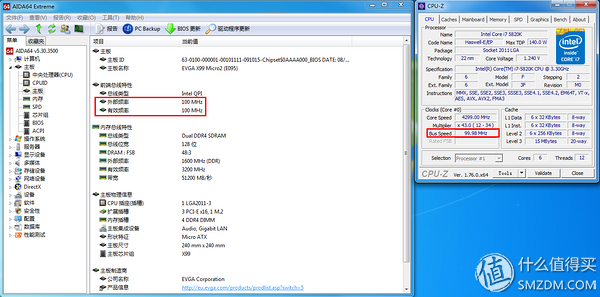
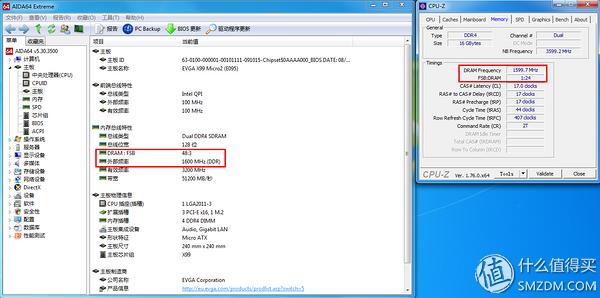
CPU performance test:
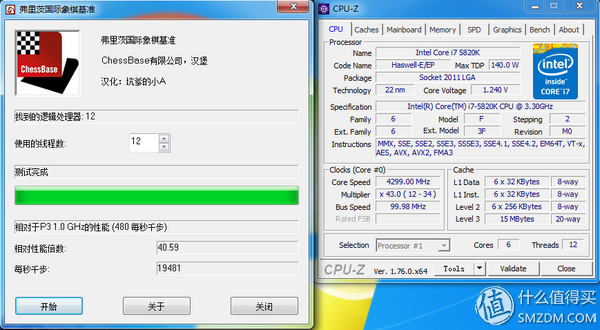
AIDA64 system memory and cache performance test:

In order to ensure the stability of the platform, the principle of overclocking is the process of gradual exploration. After three attempts and testing of frequencies, the aim is achieved. After a manual overclocking setting, the memory can be stably operated at 3200 with the FSB 100 maintained. At this time, the CPU frequency is 4.3G. EVGA X99 MICRO2 Although this motherboard is not the main high-end product of overclocking, but in order to deal with the overclocking needs of players, or to strengthen the overclocking power support, the memory ratio range set in the BIOS is also relatively broad.
3, XMP overclocking performance
Memory overclocking was previously a very complicated matter, but since memory has XMP authentication, overclocking becomes very simple. When overclocking, memory can automatically adjust parameters to complete overclocking.
Although manual overclocking has been verified to maintain the FSB 100 memory, the memory can also be run at 3200. But still want to verify that the use of XMP features overclocking, the impact of foreign.
After the XMP function of the memory is turned on, all setting parameters of the memory frequency are stored in the XMP PROFILE file. After you start the XMP function, the system will automatically set the FSB to 125. At this time, the memory setting frequency is 2400, because the FSB is increased, and the actual memory frequency is 3000, which also conforms to an algorithm of 1200 (125/100)=1500. After the FSB increases, you need to go back to the CPU overclocking option and lower the CPU multiplier. Otherwise, the CPU frequency will greatly exceed the system load range, causing overclocking failure. Set the CPU multiplier to 32, the FSB automatically becomes 125, and the CPU frequency is 4.0G. carry out testing:
Memory frequency 3000
Hardware status:

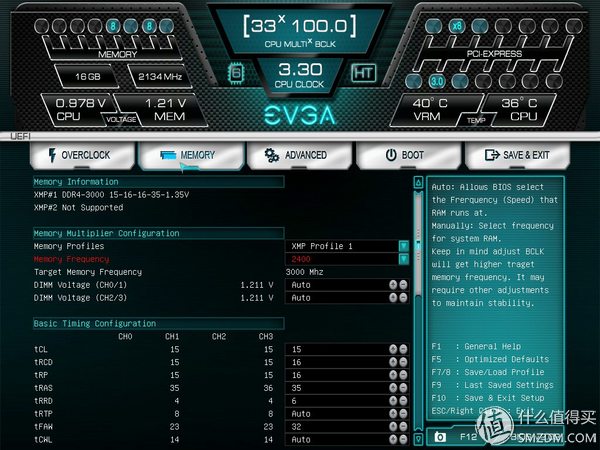
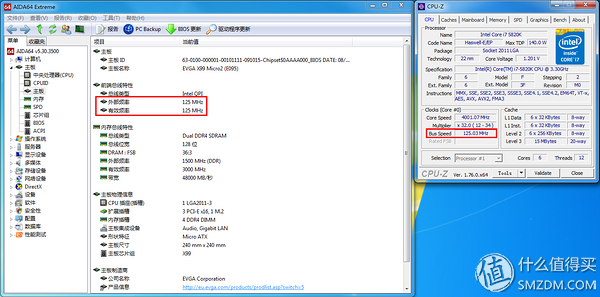
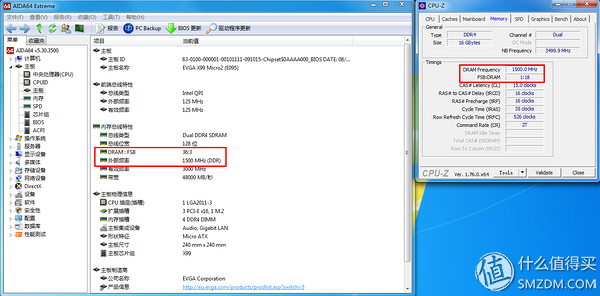
CPU performance test:

AIDA64 system memory and cache performance test:
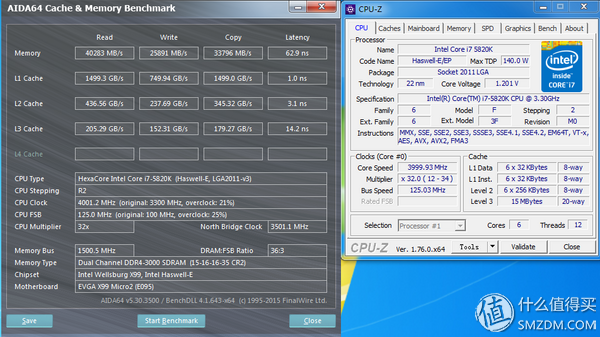
Finally, open the XMP function, set the memory frequency to 2667, the actual memory frequency is running at 3333, although passed the CPUZ test, but can not pass AIDA64 system memory and cache performance test, the overclocking limit has been reached.
Memory frequency 3333
Hardware status:

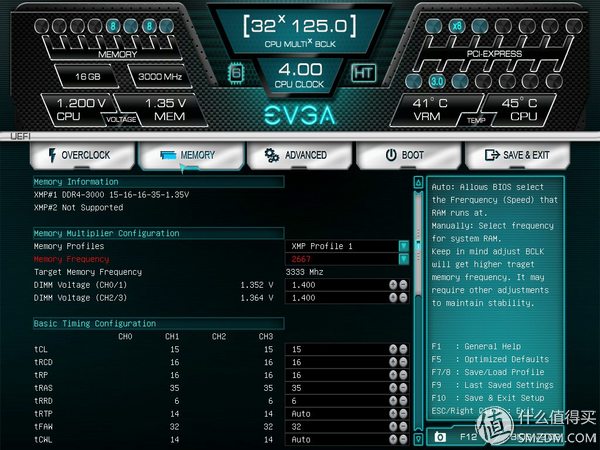
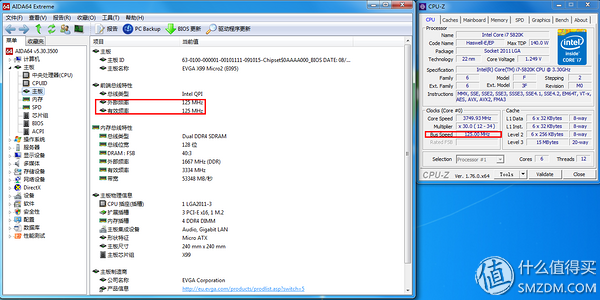

CPU performance test:
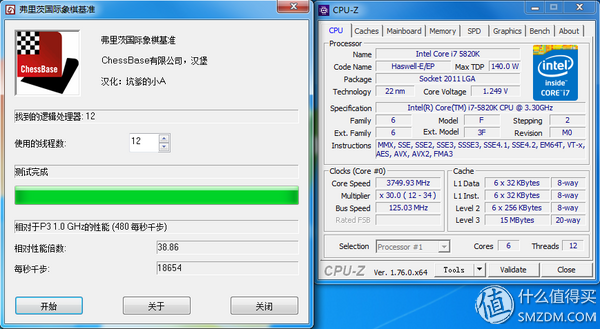
Since INTEL proposed memory XMP authentication in September 2007, memory overclocking has become a simple matter, but automatic overclocking is often not perfect overclocking. Especially since the Haswell platform, the FSB and PCI frequency no longer link, overclocking has become a random matter.
1. When using DDR4 memory of 3000 and above on X99 motherboard, it will not reach the default frequency of the memory, but will keep running at a lower frequency and need to be set or adjusted.
2. For X99 motherboards with a relatively low memory ratio, only the XMP function or manually adjusting the FSB to 125, 150, etc., is possible to run the memory at a frequency of more than 3,000. At the same time, it must be remembered that, after upgrading the FSB, it is necessary to reduce the CPU multiplier according to the actual situation so as to avoid overclocking failure.
3. For motherboards with a low memory ratio, depending on the manufacturer's strength, pay attention to the BIOS update progress of the X99 motherboard. Upgrading the BIOS is an effective way to increase the memory ratio.
4, X99 motherboard with a high memory ratio, if you want the memory to run at a frequency of 3000 or above, you also need to manually set the operation, but as far as possible to maintain the FSB at 100, overclocking by increasing the multiplier is relatively safe, relatively not Will greatly increase the system's fever and maintain system stability.
5, the previous period of fiery non-K overclocking, can not be adjusted due to frequency, can only adjust the FSB, brought about a sharp increase in CPU heat, system instability, AVX and other instruction set failure problem can be seen everywhere Loss needs players to measure themselves.
