With the popularity and repercussions of the previous K1, at 10 am on March 17, 2016, PHICOMM Fischer held a conference on the SOHO new K2 router with the theme of "Strong! Exceeding Imagination" at its headquarters, launching a so-called "probably the history." The strongest home smart router, K2, expounds the "above imagination" of this new product from a variety of perspectives, such as hardware design, signal strength, experience, design process, etc. In fact, the emphasis on free purchase does not focus on publicity.

In all fairness, dual-band concurrent maximum wireless speeds up to 1200Mbps, stylish, using the mainstream MediaTek MT7620A + MT7612E wireless chip, four 5dbi high-gain antenna, and equipped with Skyworks strong PA (amplifier) ​​and LNA (low noise amplifier) ​​yuan The device can improve the coverage of wireless signals. And support 2x2 MIMO architecture technology. There is also a control of the original mobile phone APP, performance is acceptable. 

With the "buy to send 399" pride, as long as it can successfully pick up the wool, is regarded as the first choice for ordinary home to buy a router. Jingdong is now 399, a month return, 390,000 + comments have a certain guarantee and reference, double eleven can wait, there should be a certain discount, the ability to withstand the rollover can be on.
Out of the box will not engage in fake out of the box, aunt on a lot of pictures under a few feel
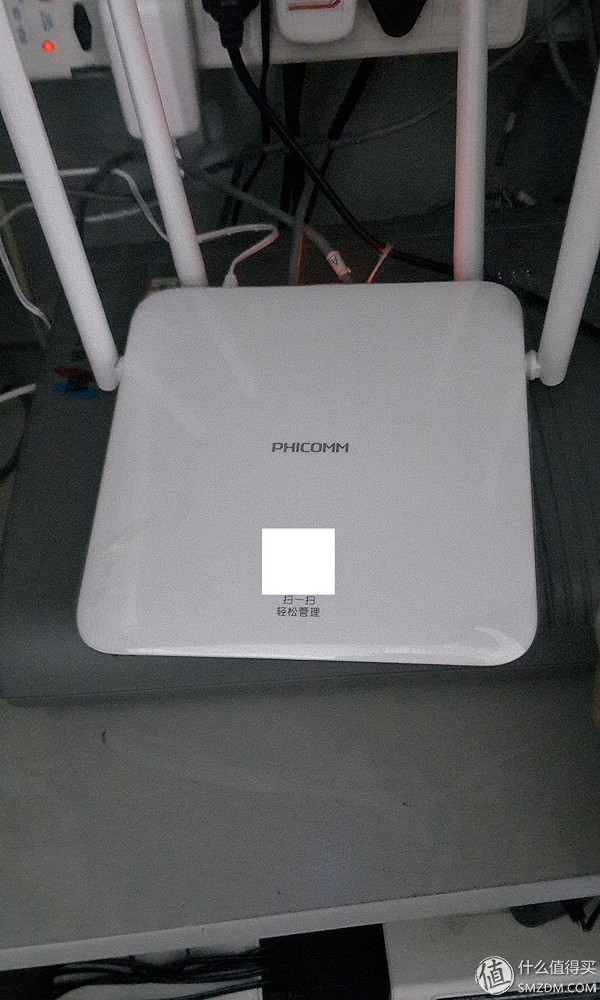 Weakly in the light box, feel free to feel, colleagues say antenna domineering, theoretical 2.4G is 300Mbps, 5G is 867Mbps, so 1200Mbps I also Oh, normal small-scale more than a dozen devices use enough, and did not explain
Weakly in the light box, feel free to feel, colleagues say antenna domineering, theoretical 2.4G is 300Mbps, 5G is 867Mbps, so 1200Mbps I also Oh, normal small-scale more than a dozen devices use enough, and did not explain
 Behind the heat vents, to ensure basic heat dissipation, K code at the back of the label (K code scraping is not a good return, and careful!)
Behind the heat vents, to ensure basic heat dissipation, K code at the back of the label (K code scraping is not a good return, and careful!)
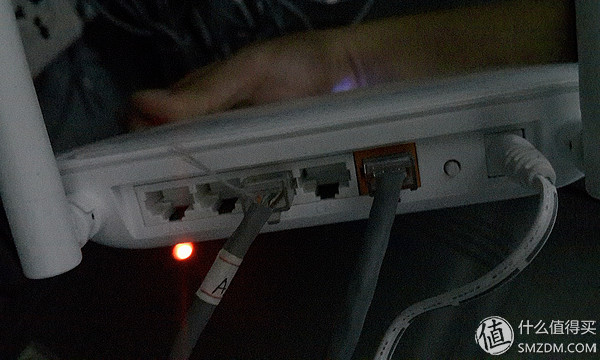
One 10/100M adaptive WAN port and four 10/100M adaptive LAN ports configured normally

Fiji's original firmware comes with the so-called Fiji Cloud Service. Everyone knows what the cloud service is. After getting off the train, the decisive fork
Because Fiji will continue to block leaks, the latest version of V22.4.5.39 blocks the previous loopholes, so hereby provide the latest V22.4.5.39 brushing third-party firmware methods and information to facilitate value-friends readily Open up.
Normal login to the router (default p.to or phicomm.me or 192.168.2.1) is not expected, because it was automatically updated before, the gorgeous version became V22.4.5.39, Fiji September 18 V22.4.5 The .39 version of the firmware blocks many of the previous methods. The configuration file and the MAC correspond one to one. The official website has also been quietly deleted on September 28.
V22.4.5.39 version needs to be downgraded to the test version V22.4.2.8 or V22.4.2.9 to continue, the link see Baidu network disk link, please transfer in time (if expired, you can comment to notify me): https:/ /pan.baidu.com/s/1jHD1zwE Password: iqna
Among them, SW_K2_703004657_V22.4.2.9.bin is 4.2.9 test version. Other files that will be used later are also available.
Start belowFirst of all, if the computer has 360 or Tencent butler, please close or change a computer without these software!
Please close or change a computer without these software!
Please close or change a computer without these software!
Then the computer is normally connected to Lan, recommended Lan4 mouth,Wan plug does not plug in with you, to ensure that the router and your computer power is through, half-way power-down do not find me, then it will fight RP ~
Brush into breed and ssh:
1: Click to download the file in Baidu disk
SW_K2_703004657_V22.4.2.9.bin, tianbaoha_breed_ssh.zip, tianbaoha_breed_ssh.dat, PSG1218-K2_3.4.3.9-099_20161024-1354.trx
2: Login to the router (default p.to or phicomm.me or 192.168.2.1) Confirm the router version
The supported version of this method:
V22.3.15.128
V22.3.15.232
V22.3.17.148
V22.4.2.8
V22.4.2.9
V22.4.5.39 (downgrade required)
3: Downgrade (if V22.4.5.39 version)
Enter: Advanced Settings ---- System Settings ---- Manual Upgrade ---- Browse - Select Download SW_K2_703004657_V22.4.2.9.bin
---- Click Upgrade ---- Wait for the progress bar to complete (approximately 2 minutes)
If it is the version of V21.4.6.12, please download the new manual upgrade.
Fiji official firmware download address:
If it is V21.4.6.10, V21.4.5.6, V21.4.5.5, V21.4.4.8 or downwards with one-key brush breed + ASUS Padovan method, interested please refer to
4: Log in to the router again (default p.to or phicomm.me or 192.168.2.1) to confirm that the version is V22.4.2.9, if it is continued
5: Brush Breed and ssh
Enter: Advanced Settings ---- System Settings ---- Backup and Recovery ---- Browse ---- Select Download tianbaoha_breed_ssh.dat ---- Click to restore the backup ---- wait for the progress bar to complete (approximately 2 minutes)
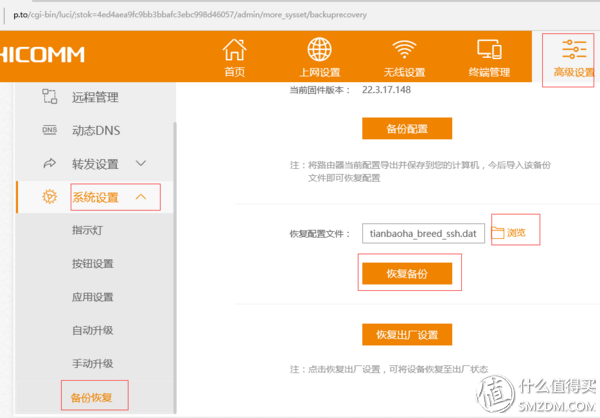


6: After the restart, use the new management password: tianbaoha login. If the login succeeds, it shows that the breed and ssh are brushed. At this time, you can relax and the router control is all in your hands.
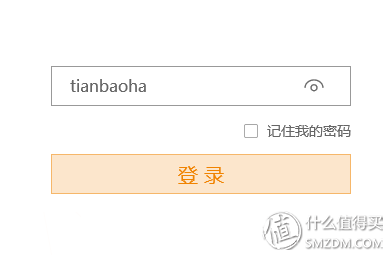
7: Enter: Advanced Settings ---- System Settings ---- Manual Upgrade ---- Click to download backup EEPROM as shown

8: If you continue to use Fidelity firmware to change your password, you are free to use a third-party firmware.
I generally use the H big modified version, your own free, balanced, Baidu disk is provided in the wild is no light October 24 latest firmware broadband speed limit QOS did not bring a script, you need to add; have ad blocking; There are other features, such as KMS service (activation system and office), feel first.
Recommended Order: Functionality from Small to Large: Official Firmware Revised Edition <Wild Edition
Safely: learn programming by yourself and modify the router firmware.
9: Take the brush wilderness version as an example
Manually upgrade ----- browse ----- select the firmware you want to brush into (you just selected the PSG1218-K2_3.4.3.9-099_20161024-1354.trx you just downloaded) ---- click to upgrade , Wait for the upgrade to restart automatically.
The point is coming! Please note! ! !
============== Important things to say three times ==============
After the brush, remember to reset the storage! ! ! (nvram optional)
After the brush, remember to reset the storage! ! ! (nvram optional)
After the brush, remember to reset the storage! ! ! (nvram optional)
============== Important things to say three times ==============
It is recommended to clear the configuration for later use
Clear the configuration method:
Since the flash machine does not clear the configuration, if the button is not cleared for 10 seconds, or it cannot be started after the power is turned on, it may be a configuration conflict. You need to manually clear the configuration (nvram) to reset the machine.
(Backup the programmer's firmware before the operation in case of need (backup can be skipped))
Removal method: router shutdown unplug the power - the router Lan port to pick up the computer - hold down the back of the router - plug in power - wait 5 seconds release the reset button - look at the computer automatically get the ip, the browser 192.168.1.1 - enter Breed - Restore factory settings - Select Config partition public version - Execute - After waiting
Obsessive-compulsive disorder can be uploaded to Asus firmware again - Update
Wait for the restart to complete, you may find that 192.168.2.1 can't get in. That's because the firmware has changed. Please go to http://my.router/. The wireless SSID is PHICOMM_2.4G and PHICOMM_5G by default, and the password is.
Default configuration old firmware gateway: 192.168.1.1
New firmware gateway: 192.168.123.1
Management page: http://my.router/
Management account: admin/admin

Brush machine completed. Shadowsock, KMS, adbyebye and other commonly used plug-ins are integrated, followed by configuration in accordance with their own network conditions
Attach wilderness firmware update address
