The 55-inch and 60-inch models in the millet TV 3, the latest version of the operating system version 1.2.2d crazy attack, in this version of the system version of the information Xiaobian surprise found support for mobile phone Bluetooth connection device to play music features. Millet TV 3 Bluetooth connection to mobile phones, how to achieve music playback? Xiao Bian provides a detailed graphic introduction for everyone.
Ready to work:
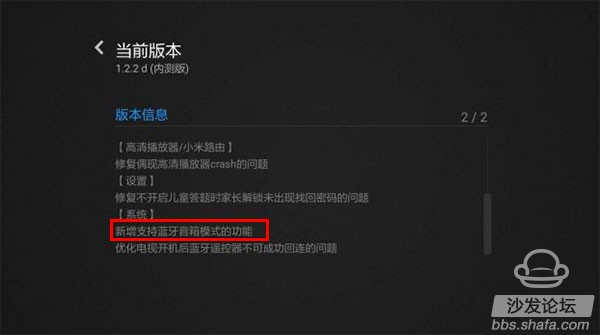
Millet TV 3 1.2.2d internal measurement system
Before millet TV 3 Bluetooth connection to the mobile phone, you must first upgrade the millet TV 3 version! That is to determine whether the millet TV is 1.2.2d internal version. In the version information, you can see the words "Add support for Bluetooth speaker mode function"!
Specific steps:

Millet TV 3 supports Bluetooth speaker mode

Millet TV 3 Open Testing
Turn on millet TV 3 and go to Settings - Peripherals and Bluetooth. Also, turn on the settings for the Bluetooth Speaker Mode and Open Detection functions.

Bluetooth device pairing on the mobile phone

Millet TV 3 Bluetooth Device Pairing
Enter the Bluetooth interface on the mobile phone, search for the name of the corresponding device to connect, and confirm that the pairing code is the same on the Xiaomi TV.

Millet TV 3 Bluetooth Pairing Success
Finally, confirm that the master pairing is successful. Simply view the connected mobile phone in the paired device in the peripheral device and the Bluetooth interface. After pairing, start playing the favorite music on the mobile phone.
Millet TV 3's latest version adds support for Bluetooth speaker mode function, on-line millet TV 3 and mobile phone Bluetooth connection, you can easily play the mobile phone on the TV side of the music, to meet the user's music listening needs.
Air (Water) Source Water Heater
Lanhai Compressor Co., Ltd. , http://www.jhcompressor.com
