Today, it was fortunate to have the glory of the newest flagship - Glory Box Pro. Following the glory box voice, it launched the second home entertainment device that supports voice interaction. The Glory Box Pro features a brand new design with a layered design: a clean dividing line. The whole is divided into two. It looks even lighter. The bottom shell adds more interesting stripes, highlighting rhythm, rhythm, and powerful performance. Glory Box Pro uses a new generation of media processing chips from Huawei. While leveraging the advantages of powerful media decoding, its unique patented ImprexTM picture quality enhancement engine is exactly what the blind man is.
No.1 Concise and pure style, easy to integrate into home environment
1) Glory Box Pro uses the same family design language as Glory Glory and Glory Route Pro. It compares the performance of a certain Mina in the hand. The clean, round and full shape creates a friendly, pure style and integrates well into the family atmosphere. .







Glory Box Pro bids farewell to the immutable box UI, adhering to the "Choose to Pleasure" design concept: focusing on content, using easy-to-use classified navigation and a simple information structure, quickly reaching content with as few screens as possible, and customizing for premium content Exquisite details page large posters, multi-dimensional to create a comfortable viewing atmosphere, allowing users to be in them, feel at ease.
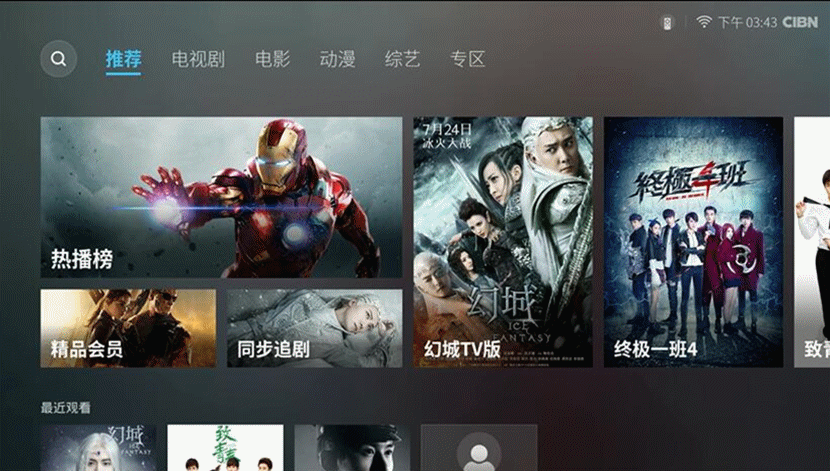
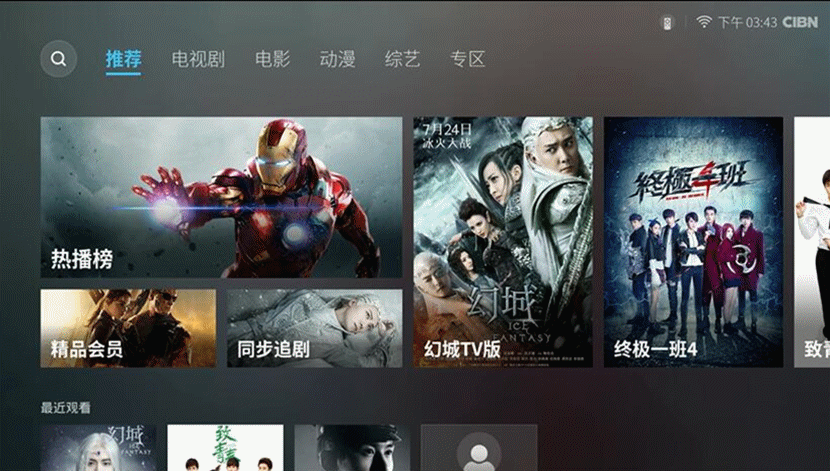

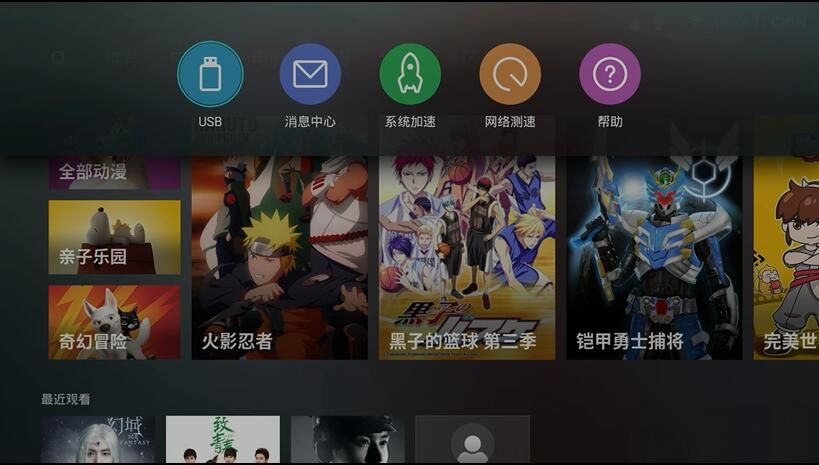
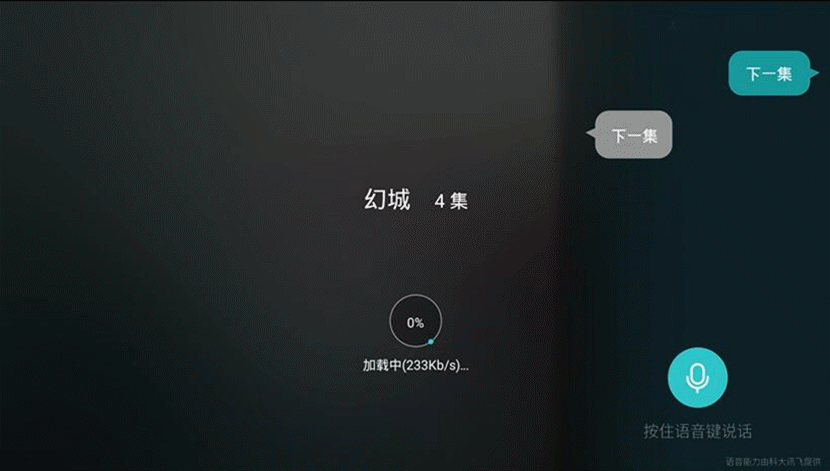
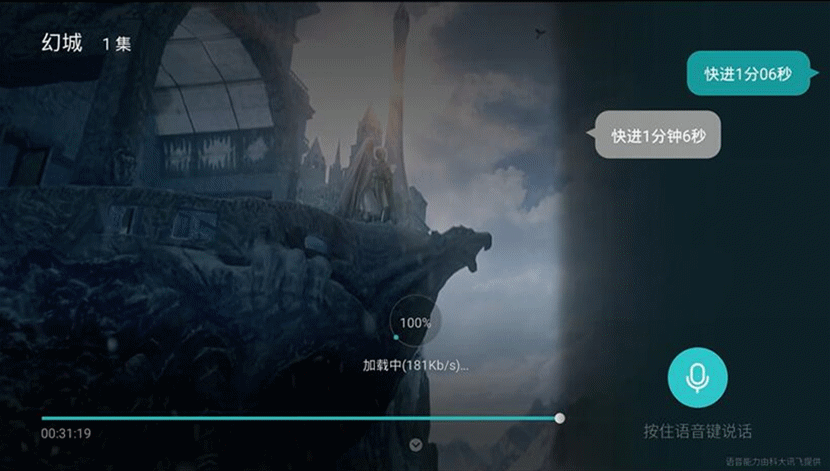



Built-in 300M complementary Wi-Fi dual antenna, double protection and double protection. Transmission dual-channel design, the rate of 100% than the single antenna, effectively improving the wireless transmission speed, signal coverage strength and signal penetration, while equipped with Fast Ethernet, a variety of networking options, how to even how to connect.

Other parameters:
Powerful audio and video features
1) Dolby 5.1+DTS 2.0 allows high-quality sounds to surround you, giving you immersive "surround stereo sound effects."
2) 4K resolution + H.265 hard decoding + ImprexTM chip-level quality enhancement. Glory Box Pro uses a new generation of media processing chips from Huawei. While leveraging the advantages of powerful media decoding, its unique patented ImprexTM picture quality enhancement engine provides chip-level optimization solutions for the Android system's picture quality. Glory Box Pro's image quality enhancement engine can also effectively enlarge 1080P video to 4K TV display. The 4K ultra-scalable smart zoom technology behind it can dynamically extract image features, adaptively select amplification factors, and intelligence. Scaling, so that the normal 1080P screen can also achieve a 4K effect.
3) ImprexTM Image Enhancement Engine On: You can access the “Settings†menu and open the “Play->Video Quality Enhancement†switch to set.

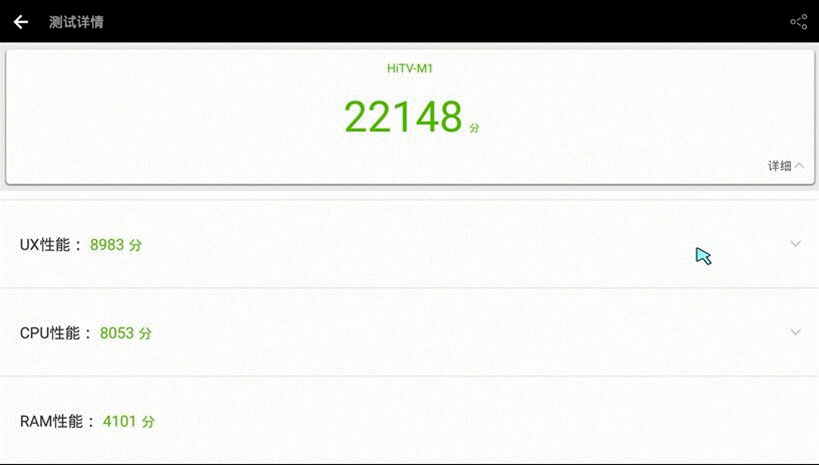
1) Glory Box Pro supports USB local playback. Put the video into a USB flash drive or mobile hard disk and connect it to the box to play local movies smoothly.
2) Glory Box Pro supports SAMBA and DLNA protocols. Users can use the "File Manager" and "Media Center" to play the content of the Gigabit series of external Gigabit HDDs in the same LAN. In the same way, it can also be played on a computer and viewed on television.
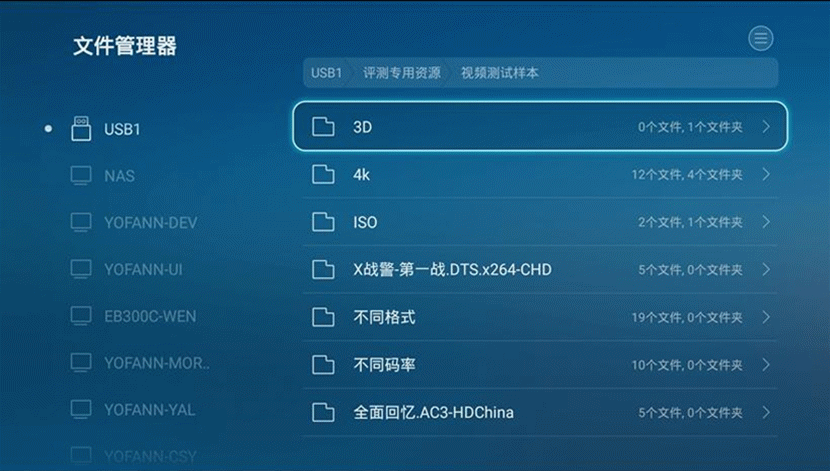


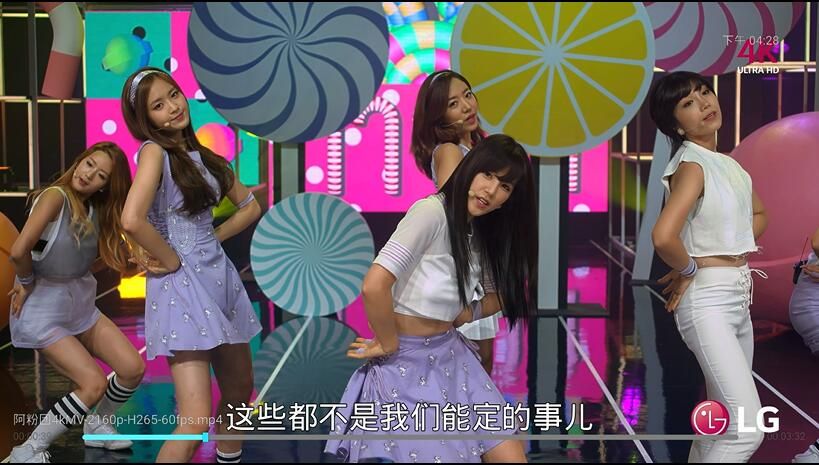

The glory box uses Android 5.1: compatibility is stronger, more types of applications are supported, and family needs are met. The application runs faster and the high-speed response capability creates a smooth operating experience.
1) Glory Box Pro integrates CIBN Universal, Galaxy, Kiwi, Cloud Audio and Aurora, Mango TV, and many other legal contents, and you need to click and install it yourself (you can press any navigation menu to see it).

Huawei / Glory box how to watch live, installed applications without U disk / sd card! WeChat installation method:
1. First connect the phone and the box to the same network (same Wi-Fi or router).
2, WeChat search WeChat public account "Glory box", and attention.
3, after adding the success, you can start to install the sofa butler, Come on!
4. Click on the WeChat application directly to officially enter the installation interface. Click the "Install" button in the upper right corner to install.
After the installation is successful, enter the box "application" menu, a beautiful and dignified "sofa manager" quietly lying there for you to enjoy it!

No.9 More exciting, waiting for you to experience
1) HiLink One-click networking: support Huawei HiLink smart home protocol, one-click networking to the glory series routing, no need to manually enter the password; support glory series routing password is automatically synchronized to the box side after modification.
2) Bluetooth extension: 4 Bluetooth devices can be connected at the same time. Connect a Bluetooth speaker to create a home theater; connect a Bluetooth headset to build a private audio world; connect a Bluetooth controller to play games.


1, Glory Box Pro's powerful voice search function, bid farewell to the tedious search of Pinyin initials, the elderly and children can easily get started.
2. The new immersive personalized interface design adopts clear and easy-to-use classified navigation and a simple information structure, which is very convenient to use.
3, Glory Box Pro, a convenient dual local playback function, using Dolby 5.1 + DTS 2.0 + 4K resolution + H.265 hard decoding + ImprexTM chip-level image quality enhancement 4, the use of body cooling effect throughout the performance significantly.
5, the box's video resources are very rich, including Youku, Tencent video, mango TV, iQIYI and other platform content, you want to see the basic can see!
6. The multi-screen interactive function and cross-screen continuous broadcast function are very cool. A Huawei account can realize the synchronization of information between different devices.
Smart TV/box information can focus on smart TV information network sofa butler (http://), China's influential TV box and smart TV website, providing information, communication, TV boxes, smart TVs, smart TV software, etc. Answering questions.
No.1 Concise and pure style, easy to integrate into home environment
1) Glory Box Pro uses the same family design language as Glory Glory and Glory Route Pro. It compares the performance of a certain Mina in the hand. The clean, round and full shape creates a friendly, pure style and integrates well into the family atmosphere. .

Glory Box Pro Front

Glory Box Pro Front

Glory Box Pro on the back
2) Glory Box Pro has a full range of interfaces: including HDMI interface, USB2.0 interface, AV interface, etc. Hold Holds old and new TVs. Whether it is LCD TVs or antique old TVs, all can be accessed to maximize the satisfaction of different users. demand. 
Glory box interface
3) Glory Box Pro adopts Bluetooth voice remote control: mute design, clear button feedback, minimalist 12-key, easy-to-grip, matte material, ergonomic design, more comfortable grip, quickly found through the voice button on the remote control Favorite video content, instant opening of favorite video content, intuitive operation, ready-to-use. 
Bluetooth remote control, 360 degree remote control

Glory Box Pro Box

Glory Box Pro Family Feast
No.2 New Immersive Personalized Interface Design Glory Box Pro bids farewell to the immutable box UI, adhering to the "Choose to Pleasure" design concept: focusing on content, using easy-to-use classified navigation and a simple information structure, quickly reaching content with as few screens as possible, and customizing for premium content Exquisite details page large posters, multi-dimensional to create a comfortable viewing atmosphere, allowing users to be in them, feel at ease.
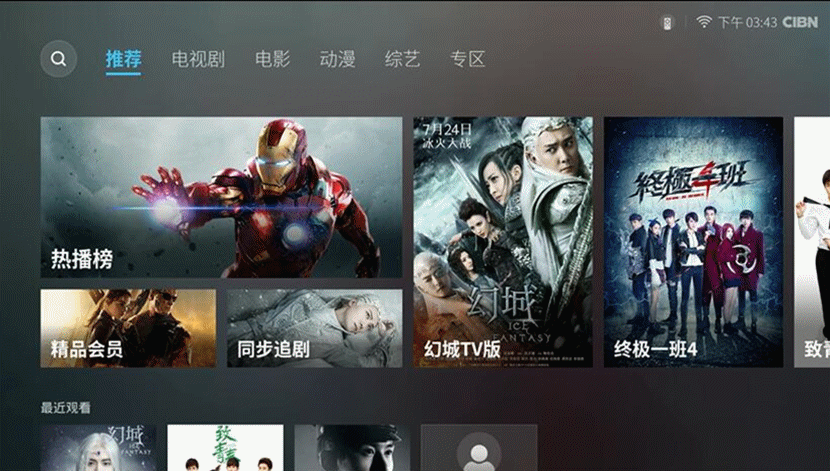
Category Navigation
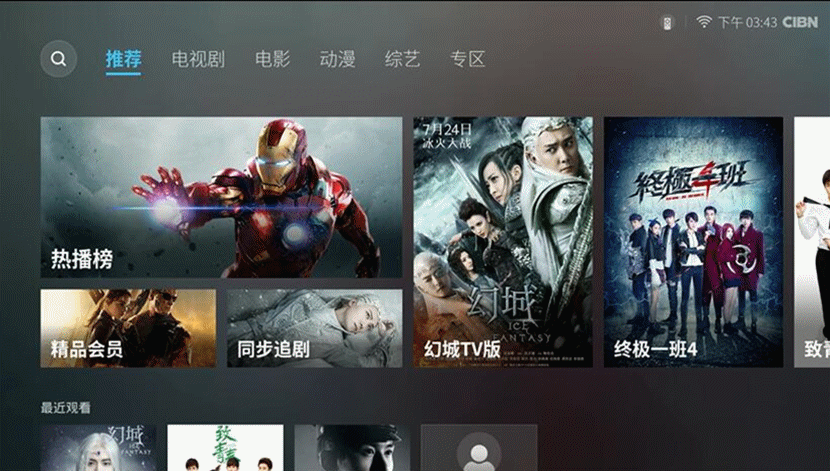
Dynamic color change

Setup Center
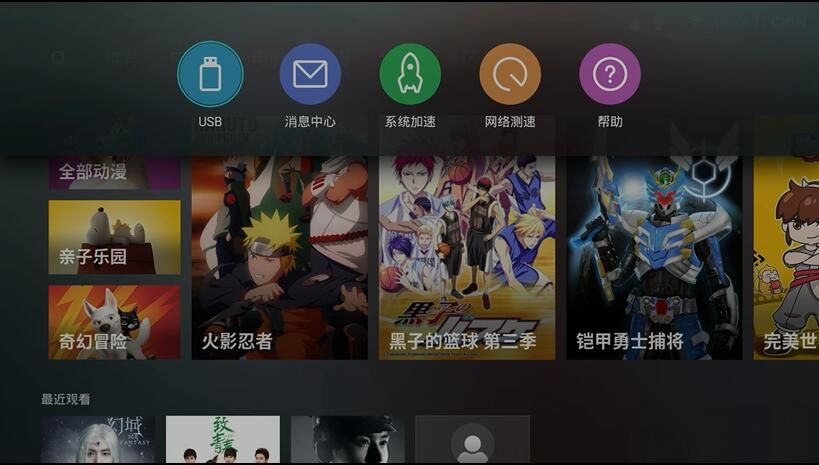
Home Quick Entry


1) Watching experience: The overall experience is not fast, fast loading, fast forwarding, fast switching, channel switching, etc. The performance is very good, of course, the network also occupies a large factor (video recording is limited, can not provide everyone with micro video, it is recommended Everyone's own experience)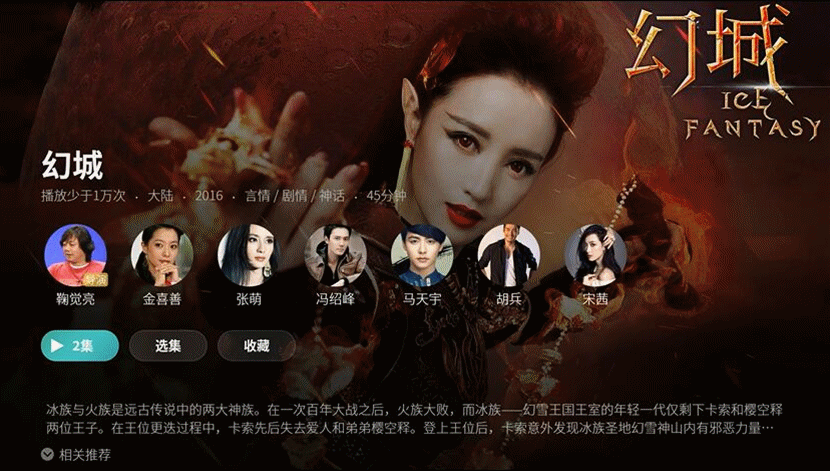


1) Voice Search: Search titles, search actor, search director, search online video content through voice, release TV box more potential. Say goodbye to the cumbersome initials of Pinyin, and the elderly and children can easily get started.
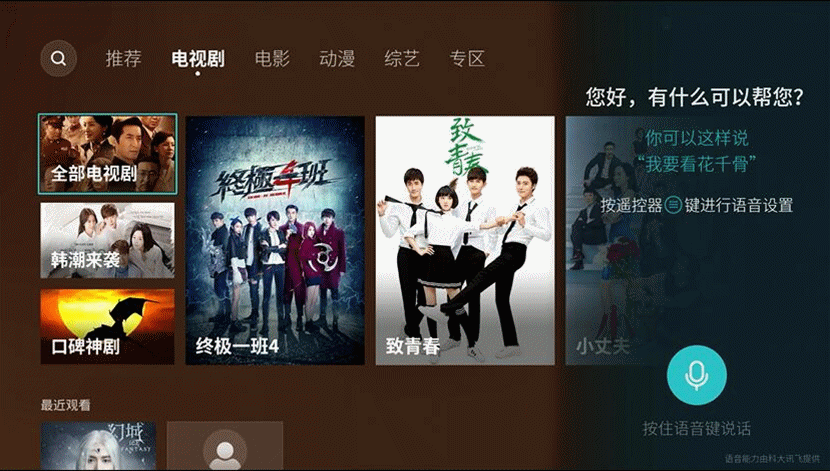
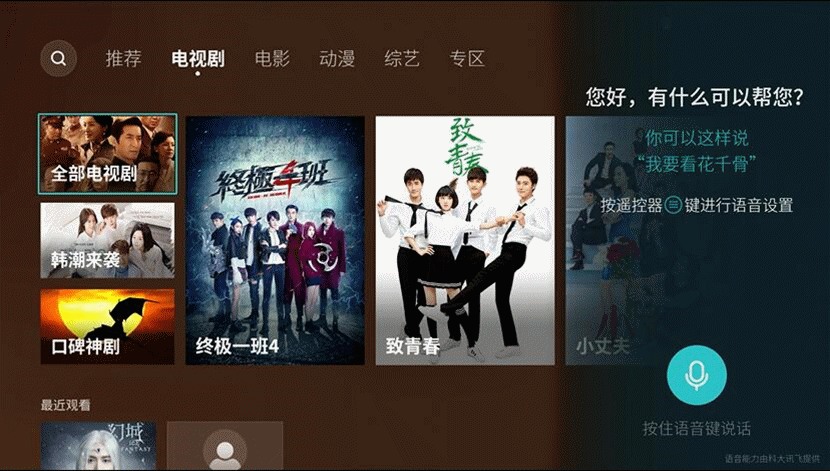

No.3 Massive video resources to create audio-visual feast
Glory Box Pro accesses the Guangdong broadcast control platform and continues to provide stable and genuine content services. It no longer has to worry about “bricking upâ€. At the same time, you can integrate CIBN Universal Films, Galaxy, Kiwi, Cloud Audio and Aurora, and Mango TV.

Channel content classification

Integrate multiple legal content
No.4 Watching experience 1) Watching experience: The overall experience is not fast, fast loading, fast forwarding, fast switching, channel switching, etc. The performance is very good, of course, the network also occupies a large factor (video recording is limited, can not provide everyone with micro video, it is recommended Everyone's own experience)
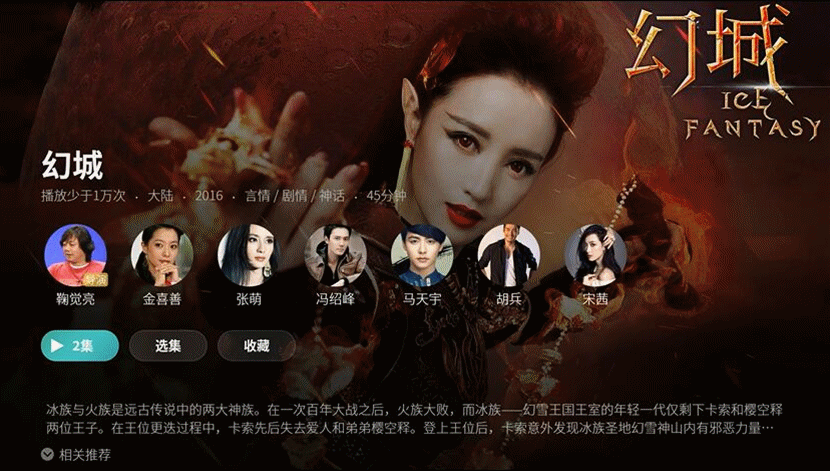
Watching experience
2) Cross-screen continuous broadcast, free to follow the drama more fun: a Huawei account, you can achieve glory box Pro, Huawei mobile phone, tablet and other equipment, personal online video recording, collection and other information across the screen synchronization, chase drama. After using the mobile phone to chase after work on the way home, you can continue to chase after the glory box Pro “recently watchedâ€. It is required to use Huawei's mobile phone and tablet preset "video" application of EMUI4.0 or later, and upgrade the application to 2.0.3 and above. Due to copyright restrictions, some content cannot be broadcast continuously across screens. 
Follow the heart
3) Multi-screen interaction: After the Huawei mobile phone and the box are connected to the same network, pull down the notification bar and select "Switch > Multi-screen interaction" to display the mobile phone screen (or photo, music, video) on the TV simultaneously. (The non-Huawei mobile phone enters "Wireless Display" operation in "Application") 
Multi-screen interactive
No.5 intelligent voice, voice control 1) Voice Search: Search titles, search actor, search director, search online video content through voice, release TV box more potential. Say goodbye to the cumbersome initials of Pinyin, and the elderly and children can easily get started.
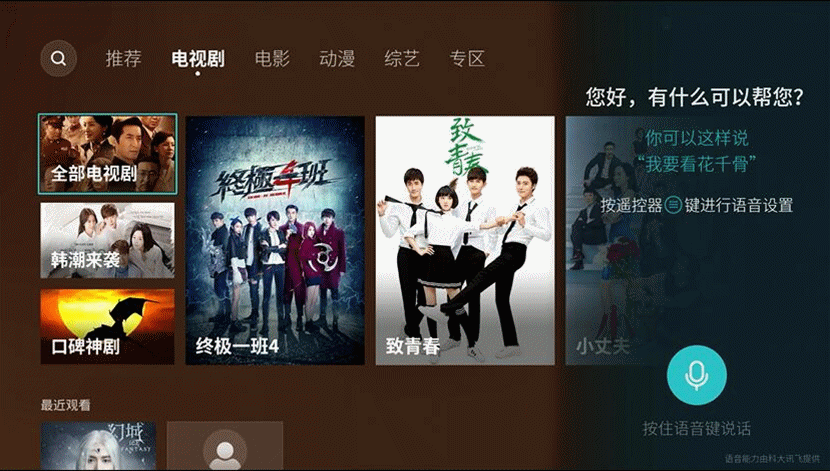
Voice search actor, director
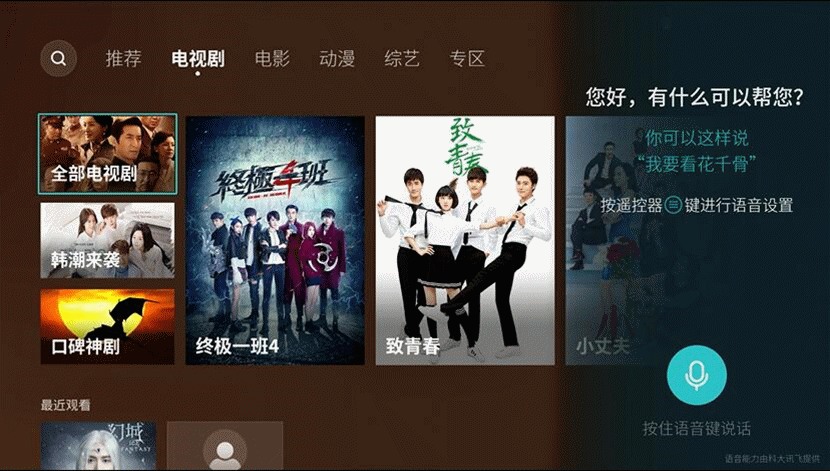
Voice search title

Voice Search TV Episodes
2) Voice control: "Fast forward and rewind to 1 minute 06 seconds", "previous episode", open application, return to homepage, etc., how to say, how to say, the family will love the convenience. 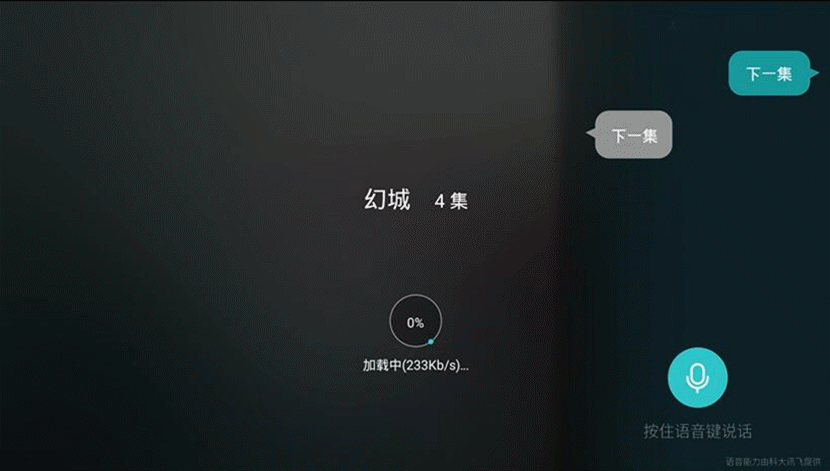
Voice: Fantasy City Episode/Next Episode
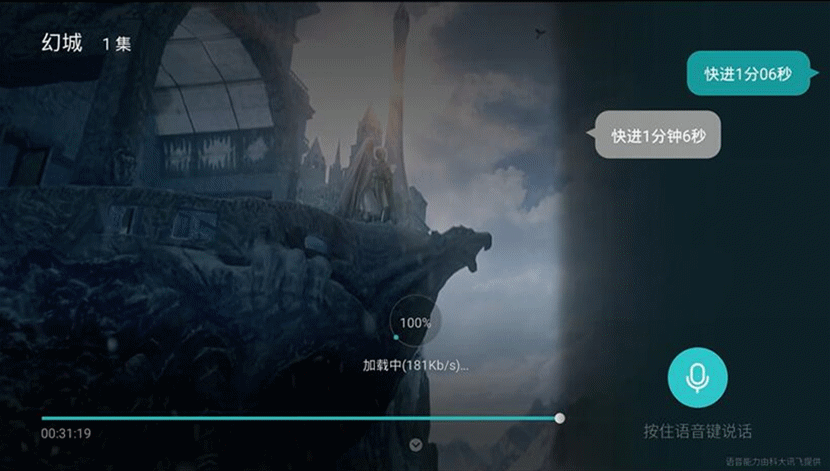
Voice: fast forward and rewind

Voice: Volume adjustment
3) Other voice function experience: make interaction interesting (of course, more features wait for you to experience) 
Voice: Open App Market / Back to Home

Voice: Weather/date, etc.
No.6 Glory Box Parameters Glory Box Pro uses Huawei Hass professional set-top box chip, 2+8 combination (memory + flash memory size is 2 times the previous generation), rich interface, Hold live new and old TV. Built-in 300M complementary Wi-Fi dual antenna, double protection and double protection. Transmission dual-channel design, the rate of 100% than the single antenna, effectively improving the wireless transmission speed, signal coverage strength and signal penetration, while equipped with Fast Ethernet, a variety of networking options, how to even how to connect.

Glory box Pro box parameters
Other parameters:
Powerful audio and video features
1) Dolby 5.1+DTS 2.0 allows high-quality sounds to surround you, giving you immersive "surround stereo sound effects."
2) 4K resolution + H.265 hard decoding + ImprexTM chip-level quality enhancement. Glory Box Pro uses a new generation of media processing chips from Huawei. While leveraging the advantages of powerful media decoding, its unique patented ImprexTM picture quality enhancement engine provides chip-level optimization solutions for the Android system's picture quality. Glory Box Pro's image quality enhancement engine can also effectively enlarge 1080P video to 4K TV display. The 4K ultra-scalable smart zoom technology behind it can dynamically extract image features, adaptively select amplification factors, and intelligence. Scaling, so that the normal 1080P screen can also achieve a 4K effect.
3) ImprexTM Image Enhancement Engine On: You can access the “Settings†menu and open the “Play->Video Quality Enhancement†switch to set.

ImprexTM Image Enhancement Settings
Glory Box Pro Bunny Running Points 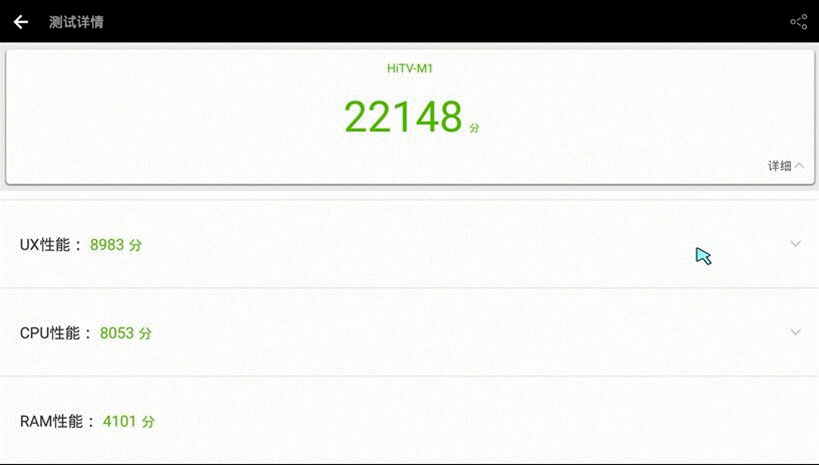
Glory Box Pro Bunny Running Points
No.7 dual local playback function, more flexible 1) Glory Box Pro supports USB local playback. Put the video into a USB flash drive or mobile hard disk and connect it to the box to play local movies smoothly.
2) Glory Box Pro supports SAMBA and DLNA protocols. Users can use the "File Manager" and "Media Center" to play the content of the Gigabit series of external Gigabit HDDs in the same LAN. In the same way, it can also be played on a computer and viewed on television.
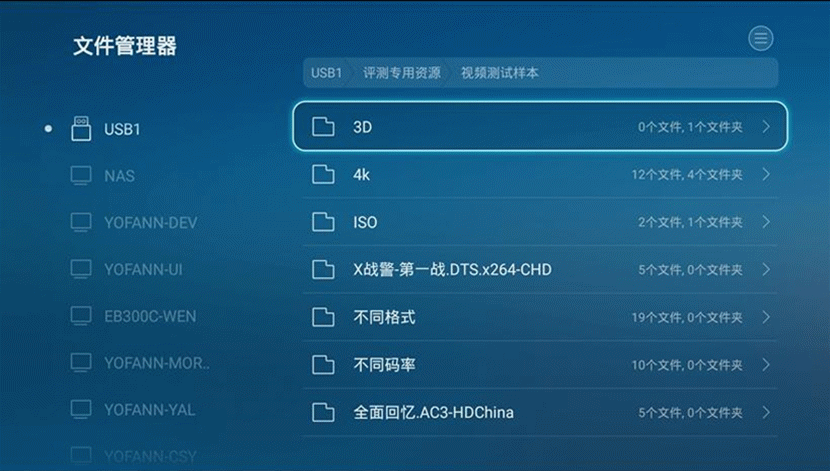
USB Local Play/Routing Extended Local Play
3) Glory Box Pro is a perfect way to control various video formats and decodes, whether you are H265.4, 4K, 3D, or mp4, etc. Easily bring home your home theater, and truly feel free to experience the 4K extremely clear picture quality, experience immersive shock video. 
Glory Box Pro perfectly supports various formats

3D
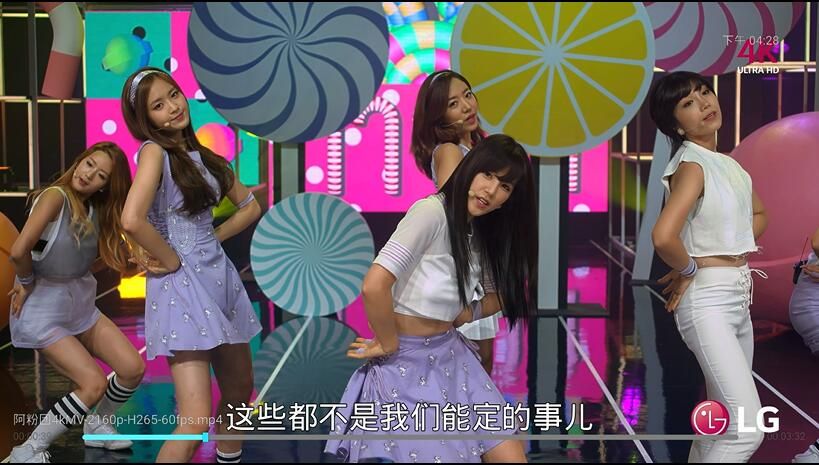
4K

ISO
No.8 installed application, watching live The glory box uses Android 5.1: compatibility is stronger, more types of applications are supported, and family needs are met. The application runs faster and the high-speed response capability creates a smooth operating experience.
1) Glory Box Pro integrates CIBN Universal, Galaxy, Kiwi, Cloud Audio and Aurora, Mango TV, and many other legal contents, and you need to click and install it yourself (you can press any navigation menu to see it).

Glory box Pro integrated genuine software
2) WeChat remote control and installation of third-party applications: Focus on the "box remote control" WeChat public number, through the "application" menu you can use the "remote control" function, mobile phone easily transformed into a box remote control. Huawei / Glory box how to watch live, installed applications without U disk / sd card! WeChat installation method:
1. First connect the phone and the box to the same network (same Wi-Fi or router).
2, WeChat search WeChat public account "Glory box", and attention.
3, after adding the success, you can start to install the sofa butler, Come on!
4. Click on the WeChat application directly to officially enter the installation interface. Click the "Install" button in the upper right corner to install.
After the installation is successful, enter the box "application" menu, a beautiful and dignified "sofa manager" quietly lying there for you to enjoy it!

Glory Box Pro WeChat Installs Tripartite Applications
3) Of course you can also use any of your favorite ways to install the three-party application to the box to watch live on demand, such as: HDP live, sofa butler and so on. No.9 More exciting, waiting for you to experience
1) HiLink One-click networking: support Huawei HiLink smart home protocol, one-click networking to the glory series routing, no need to manually enter the password; support glory series routing password is automatically synchronized to the box side after modification.
2) Bluetooth extension: 4 Bluetooth devices can be connected at the same time. Connect a Bluetooth speaker to create a home theater; connect a Bluetooth headset to build a private audio world; connect a Bluetooth controller to play games.

Bluetooth connection
3) Parental Control: Easily control children's viewing time, prevent death, and recommend children's programs suitable for the age group based on their age. 
Parental Controls
to sum up 1, Glory Box Pro's powerful voice search function, bid farewell to the tedious search of Pinyin initials, the elderly and children can easily get started.
2. The new immersive personalized interface design adopts clear and easy-to-use classified navigation and a simple information structure, which is very convenient to use.
3, Glory Box Pro, a convenient dual local playback function, using Dolby 5.1 + DTS 2.0 + 4K resolution + H.265 hard decoding + ImprexTM chip-level image quality enhancement 4, the use of body cooling effect throughout the performance significantly.
5, the box's video resources are very rich, including Youku, Tencent video, mango TV, iQIYI and other platform content, you want to see the basic can see!
6. The multi-screen interactive function and cross-screen continuous broadcast function are very cool. A Huawei account can realize the synchronization of information between different devices.
Smart TV/box information can focus on smart TV information network sofa butler (http://), China's influential TV box and smart TV website, providing information, communication, TV boxes, smart TVs, smart TV software, etc. Answering questions.
