In the wave of “boxesâ€, Xiaomi not only chose to go all the way forward, but also made products such as the Xiaomi box mini so that he walked in front of the “box†wave. In the 3C world, people have been pursuing two words - convenience.
Then in the next author's evaluation time, we only said two words - practical and convenient.
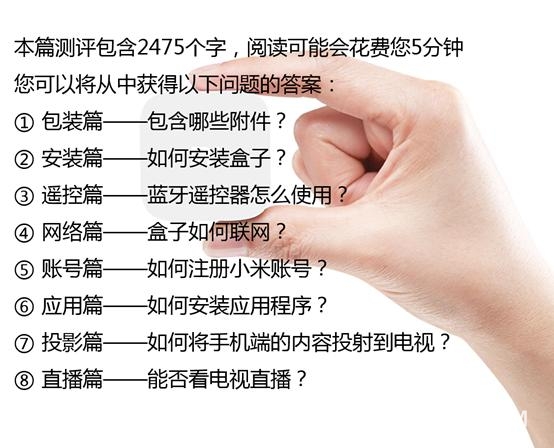
First, the packaging articles - millet small box contains what accessories?
I believe that most of the consumption is the same with the author, just get a small box of millet mini can not help but lamented "really good mini!" After opening the package, only three seemingly simple accessories into the eyes: small box of millet Mini host X1, HDMI HD data cable X1, millet Bluetooth remote control X1.

Wrote here, there will certainly be some people with the author began to doubt, 179 yuan small box really has the so-called "cost"?
Then I began to officially install the Xiaomi box mini.
Second, the installation chapter - how to install the box?
The first step: install the box Millet mini box mini installation - let the box and TV become one. After removing the HDMI high-definition digital data cable, you can see that the connectors on both ends of the HDMI cable are exactly the same, so even if you do not have experience in installation, you can connect the box end to the end of the box and connect the HDMI port of the TV end. Just like the image below:


The third step: open the box with the remote control After confirming that the signal source is accurate, everyone can take out the last thing in the accessories - Xiaomi Bluetooth remote control. Align the bluetooth remote controller with the mini box mini already installed and press the white button at the very center of the remote control to pair it with the box.
After pairing is successful, pressing the red switch button on the upper left side of the remote control will display the main interface of GITV on your TV screen!

Third, remote control articles - Bluetooth remote control how to use?
Bluetooth remote control really shines. The remote control panel design adopts a pure white minimalist style, and the humanized key layout and labeling allow the user to know at a glance how to operate.
Before using, remember to open the battery compartment and take out the insulated plastic sheet before using the remote control. The top of the remote control is the red button is the power button, the following ring button is divided into 2 circles, the outer ring is the "up, down, left, right" direction key, the inner circle is the "confirm" button, the ring below the side by side 3 buttons, from left to right respectively It is "homepage", "return", "menu", and the volume key is arranged vertically at the bottom.
In addition, there are no buttons to ensure the appearance of the remote control is neat and beautiful.

Fourth, network articles - box how to network?

After successful installation, the main screen of the GITV will be displayed on the TV screen. Since the mini box mini is required to be used on the internet, we still take one step here - the network connection remote control clicks on the top of the main interface - the application bar - the millet box settings (as shown above), the page will jump to The following picture.


According to the prompts, choose your own home network, enter the correct password, millet mini box even if the network is successful! (PS: Currently, the mini box mini supports 2.5GHz/5GHz dual-band wifi, but there is no specially designed network port. Therefore, it cannot support external expansion devices, which means that there is no way to connect to the network with a network cable!)
V. Xiaomi account section - how to register a millet account?
In the application bar - the settings of the millet box, in addition to the WiFi connection, the user can register the millet account through the common mobile phone number.


In the process of using the mini box later, the millet account can be synchronized: millet bracelet, millet purifier, millet Router usage data. So having your own personal account of Xiaomi is equivalent to embracing a convenient time!
Six, application articles - how to install the application?
After the box is installed and the wifi is connected, it can be used normally.
Downloading software is the first thing that must be done after the box is installed. Today I took the installation of QQ music for example!
How to install QQ music 1. Use millet Bluetooth remote control to select GITV Home - App Store

2. Use Millet Bluetooth remote control to select the top right of the app store page - search

3. After entering the search page, select Pinyin search, select QQ music

4. After entering the QQ music page, you can see the "Install" button on the left side and use the millet Bluetooth remote control to select "Install".
5. After the installation progress is completed 100%, go back to the main GUI of GITV and you can begin to use QQ music.

The same applies to the installation of other software.
Seventh, projection articles - how to project the content of the mobile phone to the TV?
Casting artifact, is a remote control APP software installed in the mobile phone terminal, and millet TV, millet box connection, can achieve mobile phone remote control, to TV installation software, mobile projection images, video on demand and other functions.
The first step: open the app, connect the box After opening the screen cast artifact, just make sure your box and the phone are in the same LAN, the bottom of the screen prompts "device connection".

At this time, the screen casting artifact can automatically identify the box mini that has been installed on the television. After clicking on the successful connection, it is the world of black technology.

Step 2: Play Screencast After selecting the movie resources you want to see in the Screencast Artifact, click - Screencast, and the movie resource you selected in the Screencast Artifact will start playing on the TV! There is no need to install any software on the TV. The bigger the screen, the better is the experience.

Eight, live articles - can watch TV live?
If you want to watch live TV, don't worry. In the screen cast artifact application, after downloading the "TV Cat" application, it is possible to watch the broadcast on the TV.

Click to enter to allow you to have a pleasant experience in the sea of ​​live TV!
With regard to the use of resources, I would like to greet you with the users: because millet box mini is not designed MicroUSB interface or USB interface, it can not attach any storage device, but the millet box is to support the SMB file sharing protocol, you can directly read Take the shared file between the router and computer.
Millet box mini mini installation & use summary 1, cost-effective 179 yuan can make your TV has unlimited film and television resources, directed at this point, it is enough to make a lot of people, throw off their arms to embrace the TV!
2, a powerful ecosystem As long as you log in your millet account, you can connect: routers, bracelets, air purifiers and other millet equipment, all the use of monitoring and operation can be a key operation on the TV! More intimate is that after entering the main GUI of the GITV. The top of the TV will show that the current weather is sunny and sunny, with the degree of pollution of the air, intimate design to create intimate experience.
3, Convenient, go with the millet mini box mini a total of three accessories: box host, HDMI cable, Bluetooth remote control board. Three gadgets are enough for you, where to go. Friends gatherings, family walks, and so on, as long as it is to support HDMI TV link, as long as there is wifi, plus cast screen artifact black technology. Where can I use it immediately?
In short, the author of the millet mini box mini only eight words easy to use, simple and intimate if there are other problems, do not forget to consult our product details page of the supplier customer service MM å–”.
Jingdong purchase, quality assurance!

Smart TV/box information can focus on smart TV information network sofa butler (http://), China's influential TV box and smart TV website, providing information, communication, etc. on TV boxes, smart TVs, smart TV software, etc. Answering questions.
Then in the next author's evaluation time, we only said two words - practical and convenient.
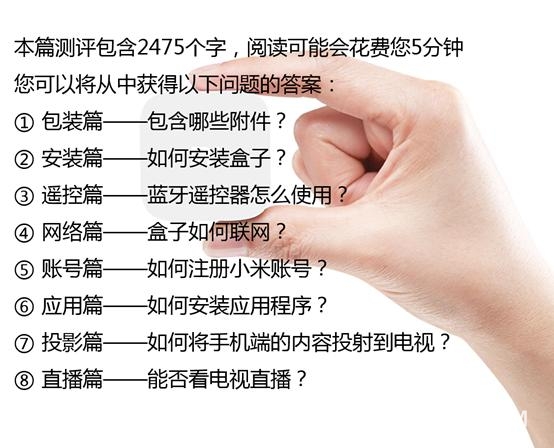
I believe that most of the consumption is the same with the author, just get a small box of millet mini can not help but lamented "really good mini!" After opening the package, only three seemingly simple accessories into the eyes: small box of millet Mini host X1, HDMI HD data cable X1, millet Bluetooth remote control X1.

Then I began to officially install the Xiaomi box mini.
Second, the installation chapter - how to install the box?
The first step: install the box Millet mini box mini installation - let the box and TV become one. After removing the HDMI high-definition digital data cable, you can see that the connectors on both ends of the HDMI cable are exactly the same, so even if you do not have experience in installation, you can connect the box end to the end of the box and connect the HDMI port of the TV end. Just like the image below:

(PS: Some old TV users don't have to worry about connecting to the box. You can buy an AV to HDMI splitter directly at Jingdong Mall)
Step 2: Adjust the signal source After connecting the mini box mini to the TV via the HDMI cable, use the home TV remote control to switch to the corresponding signal input source. (PS: If you choose to insert the HDMI1 port when connecting to a TV, select HDMI1 directly when selecting the TV source.) 
After pairing is successful, pressing the red switch button on the upper left side of the remote control will display the main interface of GITV on your TV screen!

Bluetooth remote control really shines. The remote control panel design adopts a pure white minimalist style, and the humanized key layout and labeling allow the user to know at a glance how to operate.
Before using, remember to open the battery compartment and take out the insulated plastic sheet before using the remote control. The top of the remote control is the red button is the power button, the following ring button is divided into 2 circles, the outer ring is the "up, down, left, right" direction key, the inner circle is the "confirm" button, the ring below the side by side 3 buttons, from left to right respectively It is "homepage", "return", "menu", and the volume key is arranged vertically at the bottom.
In addition, there are no buttons to ensure the appearance of the remote control is neat and beautiful.




V. Xiaomi account section - how to register a millet account?
In the application bar - the settings of the millet box, in addition to the WiFi connection, the user can register the millet account through the common mobile phone number.


Six, application articles - how to install the application?
After the box is installed and the wifi is connected, it can be used normally.
Downloading software is the first thing that must be done after the box is installed. Today I took the installation of QQ music for example!
How to install QQ music 1. Use millet Bluetooth remote control to select GITV Home - App Store



5. After the installation progress is completed 100%, go back to the main GUI of GITV and you can begin to use QQ music.

Seventh, projection articles - how to project the content of the mobile phone to the TV?
Casting artifact, is a remote control APP software installed in the mobile phone terminal, and millet TV, millet box connection, can achieve mobile phone remote control, to TV installation software, mobile projection images, video on demand and other functions.
The first step: open the app, connect the box After opening the screen cast artifact, just make sure your box and the phone are in the same LAN, the bottom of the screen prompts "device connection".



If you want to watch live TV, don't worry. In the screen cast artifact application, after downloading the "TV Cat" application, it is possible to watch the broadcast on the TV.

With regard to the use of resources, I would like to greet you with the users: because millet box mini is not designed MicroUSB interface or USB interface, it can not attach any storage device, but the millet box is to support the SMB file sharing protocol, you can directly read Take the shared file between the router and computer.
Millet box mini mini installation & use summary 1, cost-effective 179 yuan can make your TV has unlimited film and television resources, directed at this point, it is enough to make a lot of people, throw off their arms to embrace the TV!
2, a powerful ecosystem As long as you log in your millet account, you can connect: routers, bracelets, air purifiers and other millet equipment, all the use of monitoring and operation can be a key operation on the TV! More intimate is that after entering the main GUI of the GITV. The top of the TV will show that the current weather is sunny and sunny, with the degree of pollution of the air, intimate design to create intimate experience.
3, Convenient, go with the millet mini box mini a total of three accessories: box host, HDMI cable, Bluetooth remote control board. Three gadgets are enough for you, where to go. Friends gatherings, family walks, and so on, as long as it is to support HDMI TV link, as long as there is wifi, plus cast screen artifact black technology. Where can I use it immediately?
In short, the author of the millet mini box mini only eight words easy to use, simple and intimate if there are other problems, do not forget to consult our product details page of the supplier customer service MM å–”.
Jingdong purchase, quality assurance!

With a USB dongle, you can always access the internet everywhere. It is a small piece of hardware that you connect to your computer, tablet or laptop and has various functions. In the past, 4G dongles were used as hardware keys (for security) nowadays the USB modems are a simple solution to be able to surf the Internet anywhere and anytime.
Cat4 USB Modem,LTE Modem,Wireless Data Modem,Unlocked Wireless Modem
Shenhzhen Tongheng Weichuang Technology Co., Ltd , https://www.thwclte.com
