Is the quality of smart TVs or TV boxes really inferior today? Actually not necessarily! In today's sofa playing machine, Xiaobian of the sofa net comes to sum up some correct smart TV and box maintenance methods to effectively extend the service life of various smart TVs and boxes.

The reason why smart TVs slow down is due to their own Android operating system. As with Android phones, Smart TVs will be stuck like Android phones if they do not pay attention to maintenance during daily use. Therefore, correspondingly, the maintenance methods for smart TVs and boxes are also divided into two aspects: "hardware" and "software."
Hardware aspects:
1. Avoid current damage
Although many smart TV box manufacturers have cancelled the function of the power switch, physical switches can still be found on the old smart TV boxes of Kaiboer and Haimeidi.

In fact, from the perspective of protecting smart TVs, this is very necessary. Nowadays, many users are accustomed to turning off the smart TV and the box with the remote control. The next time they are used, they can be easily opened. In fact, this time the “off†is not a true power off, but in addition to the power consumption, it also gives the smart TV. And the box brings security risks. When a short circuit or thunderstorm occurs in the home, the sudden change of current can easily damage the fragile circuit of the equipment. Although this damage is relatively small, it usually hurts the equipment. It is irreversible. If it happens, it can only be changed again.
The correct approach is to first turn off the smart TV and the box's system, and then disconnect the power of the device.
2. Avoid extreme environmental use
Smart TVs are also high-tech products. Although the current prices have become lower and lower, the integration of electronic components is several times greater than in the past.
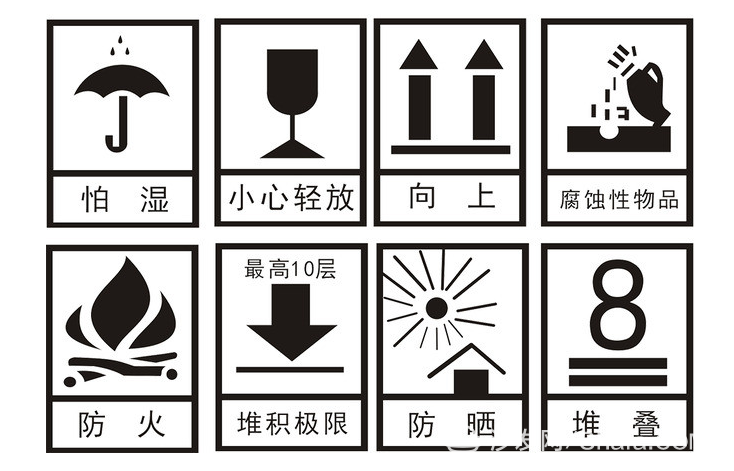
The so-called extreme environment, that is, the environment that is not suitable for the use of smart TVs, including wet, gray, overheating, bumps, strong magnetic fields, and continuous use for a long time, etc., will aggravate the wear and deterioration of smart TV electronic components.
The corresponding maintenance method is to make the smart TV try to avoid direct sunlight, away from hot and humid objects, place in a stable place, etc. If you can not use a dust cover to protect it for a long time, often use a soft cloth to wipe the dust on the device and many more. From this point of view, although the wall-hanging type saves space, it is less effective than the TV cabinet.
3. Protection of smart TV screens
For smart TVs, the screen is arguably the most important part, and it is also the user's most important component. Therefore, the maintenance of smart TV screens is also very important.

Many people use their fingers to point and point at the screen. For traditional CRT TVs, it may not matter, but it will cause fatal damage to the LCD TV screen. At the same time, if you look after your children and toys, you will have any impact on the LCD screen. Scratching will bring direct damage, and it is very likely that the whole screen will be scrapped. Many LCD TVs have a digital photo viewing function, and long-term display of a picture can also cause damage to the LCD screen.
At the same time, mobile phones, tablet computers, audio equipment and other devices will have an impact on the TV screen, and excessive access should be avoided as much as possible.
4. Do not plug in or pull out the switch
With the enhancement of smart television functions, the interfaces of televisions are becoming more and more abundant, and the plugging and unplugging of these interfaces also needs attention.

Smart TVs and boxes generally do not support hot-plugging, so do not unplug devices such as USB flash drives or memory cards during the use of the TV or box. Unplug them from the system settings or unplug them after power off. If you are reading the storage Unplugging the memory card while the contents of the device may also cause the system to crash or even destroy the mainboard of the box!
If it is not an old TV, please use the HDMI HD cable as much as possible to connect the TV. This will not only ensure the clarity of the video transmission, but also reduce the power consumption of the main board.
Software:
1. Install applications carefully
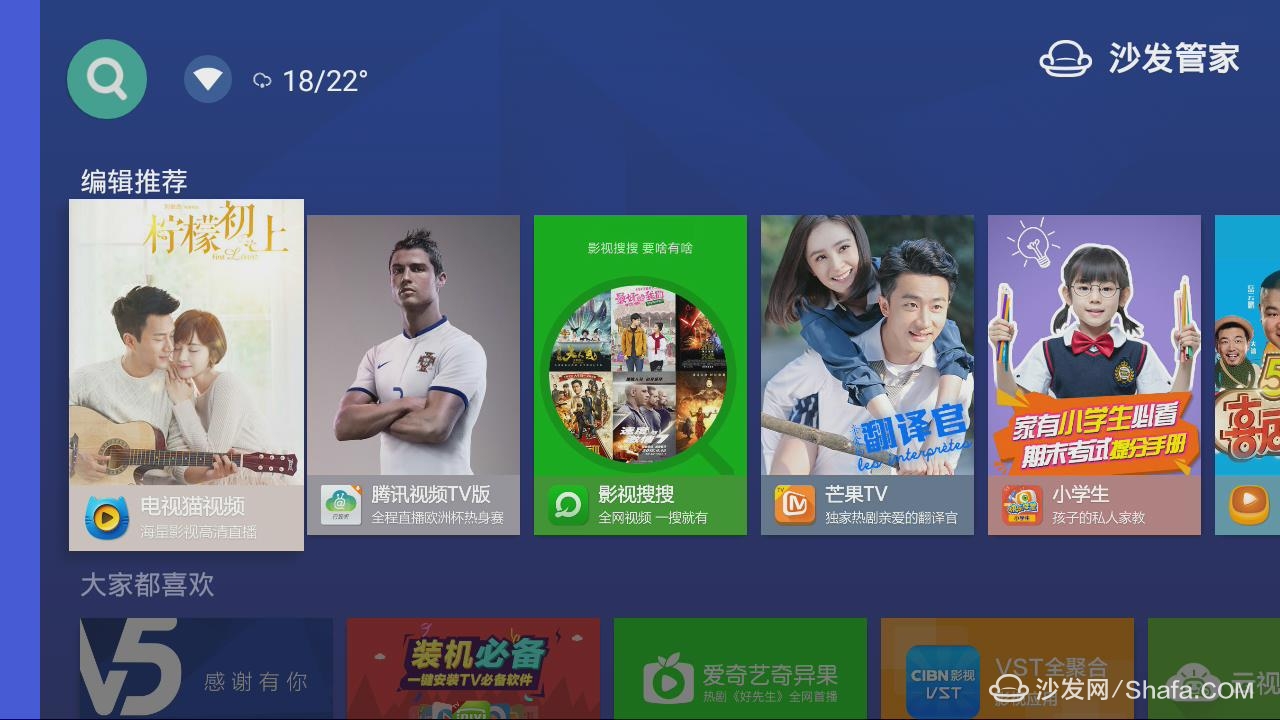
Smart TV can install software, which brings us a lot of convenience, but too much software installation will make the system slower. If it is not necessary to avoid installing too much software to the TV, the main function of the smart TV is watching TV programs. In the selection of application software should also pay attention, try not to download and install unknown applications. Xiao Bian here to recommend everyone in the smart TV and the box installed sofa butler application market, which contains a large number of high-quality and secure third-party application game software, a key to download safe and convenient!
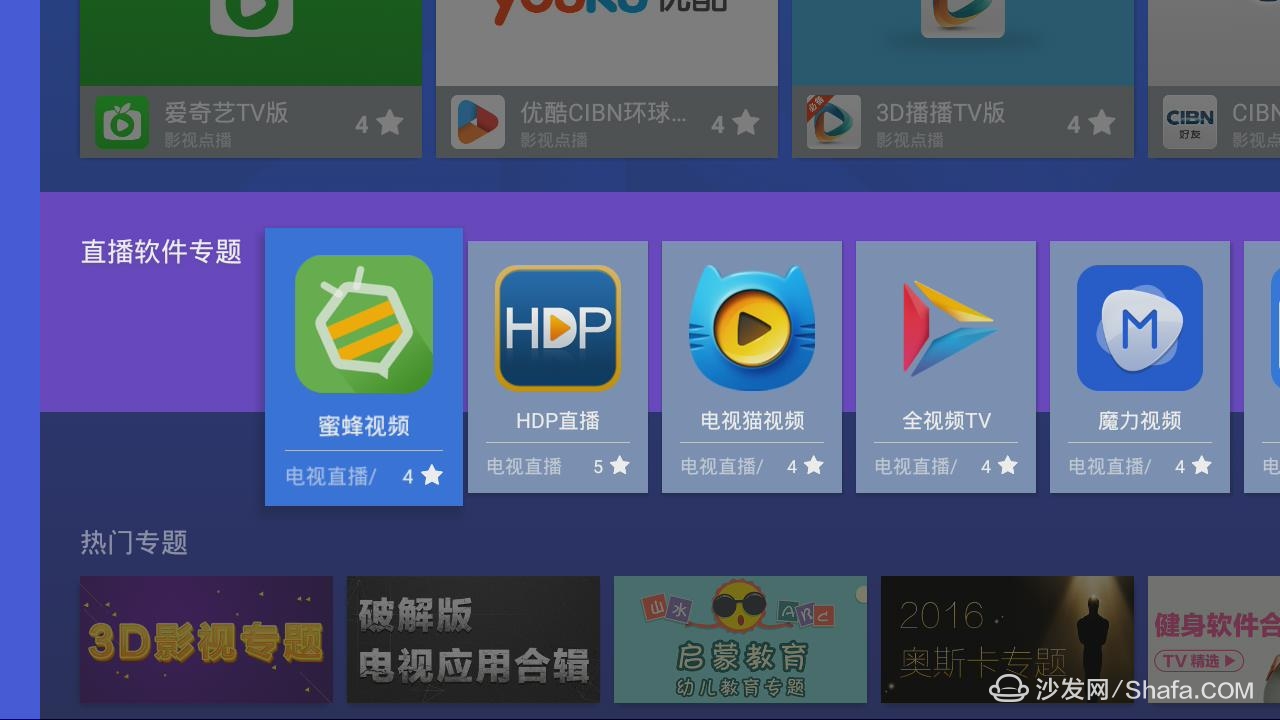

2. Clean up trash regularly
Smart TVs are equipped with operating systems. As the system becomes more and more complex, there will be more and more spam, and the boot time will become longer. Those familiar with electronic products can easily understand this point.

Like mobile phones, users usually need to update the system version as much as possible, do not use the system is too old. At the same time regularly clean up software or junk files that are not commonly used on TV boxes. The junk files will occupy the system and memory space, which will cause the system to run slower and slower. It is recommended that you use the one-click acceleration cleaning function in the sofa butler tool.


3. Guarantee a good network connection
The biggest difference between smart TVs and traditional TVs is the ability to access the Internet.
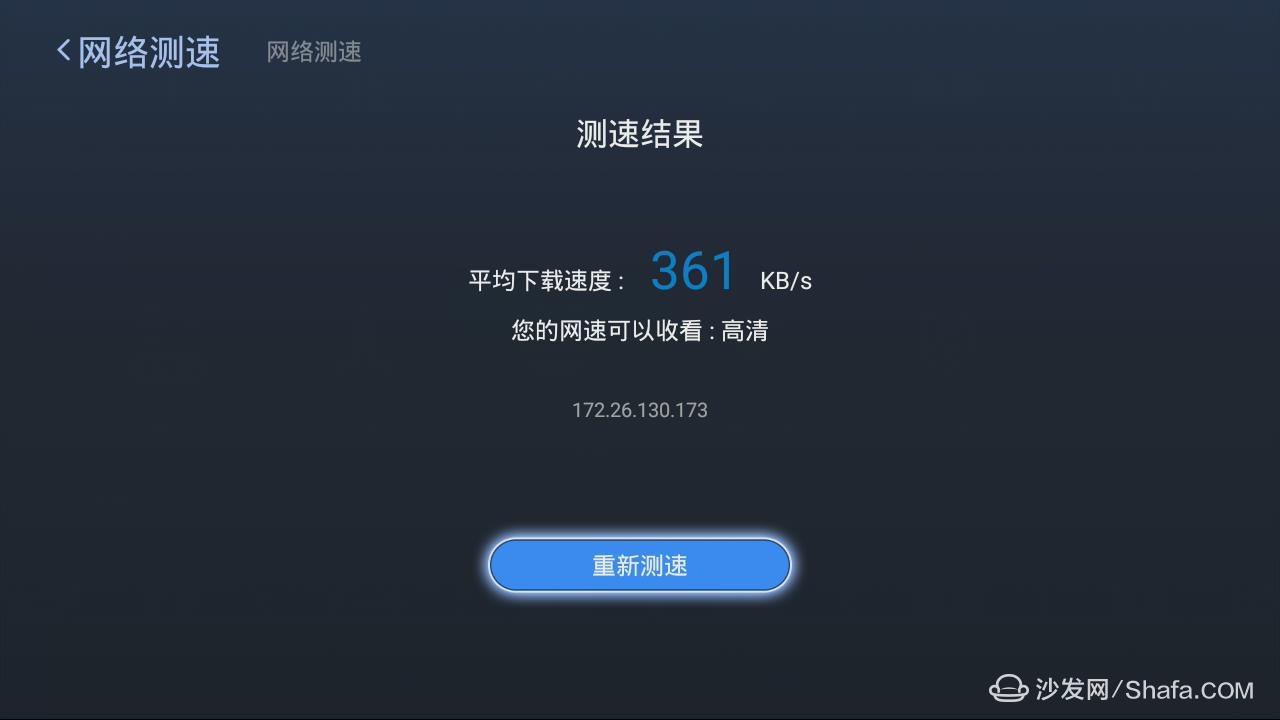
In many cases, the poor signal quality of the network can also affect the user's experience. Especially when watching Internet TV, frequent network loss and refresh can cause the TV system to change cards. It is recommended that everyone use a network cable to connect the TV box as much as possible to ensure the stability of the network and ensure the smoothness of the video.
There is intimate network optimization function in the sofa housekeeper, support one-click to modify the device's DNS, so as to optimize the speed to some extent.
4. Do not try ROOT crack easily
Finally, and most importantly, it is not an easy attempt to ROOT crack. Although after ROOT crack, the user has the highest authority of the smart TV device, you can arbitrarily optimize the device, but there is a saying "do not die will not die", many users of smart TV and TV box are in The ROOT cracking process leads to a brick...
Although many smart TVs or TV boxes have a lot of “junk†content built in at the factory, Xiao Bian still has to advise everyone to try to avoid ROOT cracking if it is not necessary!
Well, today's sofas have come to this place. Have you ever mastered how to maintain smart TVs and boxes? Or what other maintenance methods do you have or questions about the maintenance of Xiaobian? Welcome to leave a message oh~
Sijee Fiber optic adaptors are part of passive components for FTTH ODN connectivity, Sijee Fiber optic adaptors are used to join two fiber optic patch cables together for realizing the transition between different interfaces and they are available for use with either single-mode or multimode fiber optic patch cord. Sijee Fiber optic adaptors can offer superior low loss performance with very high repeatability.
Sijee offers different types of fiber adaptors comply with ITU standard, main products including Fiber Mating Sleeve Adaptor, Fiber Hybrid Adaptor, Fiber Bare Fiber Adaptor, Fiber Mechanical Attenuator, Field Assembly Optical Connector (FAOC), Splice-On Connector, Semi-finished Fiber Connector, etc.
Optical Fiber Couplers,Optical Fiber Adapter,Fiber Optic Adapter,Fiber Optic Flange are available.
Features:
1. Compliant with: IEC, JIS, Telcordia
2. Convenience and ease of handling
3. Optical performance 100% factory tested
4. Flange or threaded mounting type
5. Ceramic/Zirconia or phosphorous bronze sleeves
6. Good changeability and repeatability
Applications:
1. Telecommunication networks
2. FTTX, FTTH
3. LAN, WAN, CATV networks
4. Fiber communications, Data communication networks and processing, Industrial, Mechanical and Military.
5. Active device termination

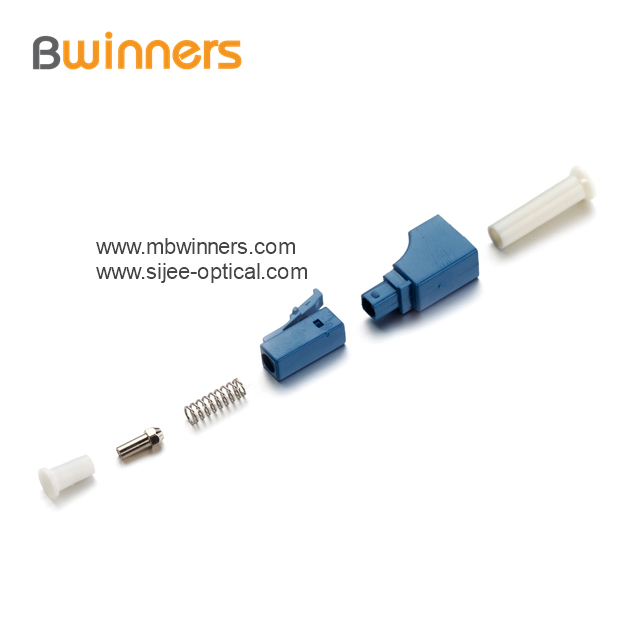

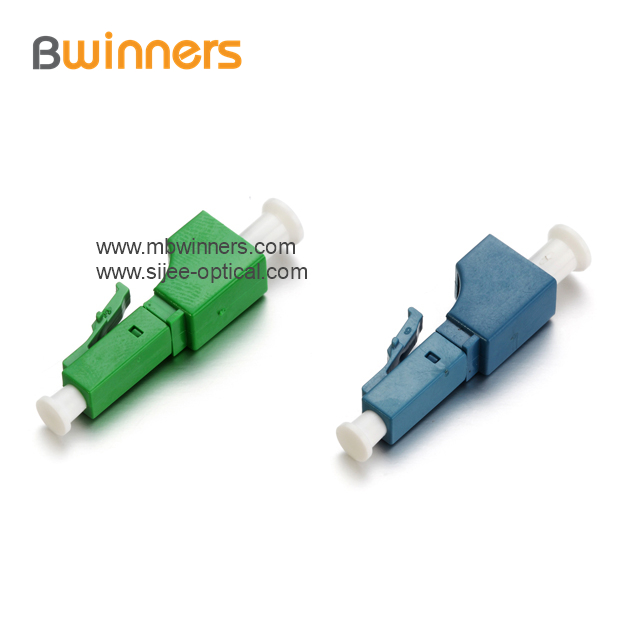
Fiber Adaptor
Optical Fiber Couplers,Optical Fiber Adapter,Fiber Optic Adapter,Fiber Optic Flange
Sijee Optical Communication Technology Co.,Ltd , https://www.sijee-optical.com
