From Android A to Android M, the details of every change in Android's desserts are improvements in the new version. The previous big version of Android 5.0 (also known as Android L) brought us the refreshing yet detailed design style of Material Design. Since then, the value of native Android has finally been widely praised in public opinion; in Android 6.0, we The more you get is the inner improvement.
The effect of the new features on the experience is very obvious. The meaning of intrinsic experience optimization is no less than the freshness and friendliness brought by the new design language. From the outside to the inside, we see a more mature Android system.
Now on Tap Instant Semantic Search
When your friend asks you on WeChat whether you want to see Inside Out tomorrow, your past practice should be to press the Home button, then open the watercress, enter the "Mission Agent Team", and then watch Look at the film review, "Hey, 8.9 minutes..." and then press the Home button to enter the calendar app and see your schedule. "Well, you can go see." Then press the Home button to go to Guevara to book tickets... ...
Now, you only need to hold down the Home button in the chat interface, Google Now on Tap will automatically capture the Inside Out keyword, show you the basic information of this film and the rating of the film review site, and may also give intimately Get out the booking link. Still want to see the schedule? Just say the magical "OK Google, look at my schedule for tomorrow".
Not only that, but you can also quickly search through the webpage by tapping, such as tapping on some names, place names, work names, etc. Now on Tap can find relevant information for you accurately.
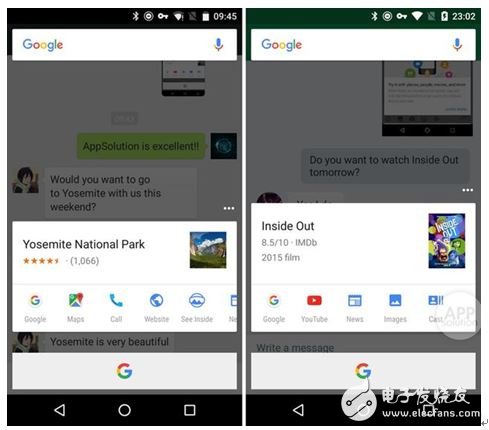
Application permission control and application link management
Originally in Android 4.3, the application permission control function briefly appeared for a while, when it was called App Ops. And now, a more powerful access control feature App Permissions has finally come to Android.
In the application management settings, you can make detailed permission control adjustments for various applications. Various permissions, including motion data, calendars, cameras, contacts, location information, etc., involving privacy, fees, and systems can be fine-tuned. This time, Android's precise permission hints than iOS are finally not equal to the "family barrel"...
In the past, the application forced to open some other apps and links will also be improved in Android 6.0. The new App Links app link management allows you to easily manage the app's launch URL, and the rogue app suddenly pops up on the ad page. Will improve with the emergence of this feature.

Redesigned notification DND logic
In Android 5.0, the notification DND feature first appeared on the Android system. In Android 6.0, the new notification DND feature is more flexible.
The priority notification option is split into "all priority" and "remind only". The former is the same as the previous priority notification, and the latter puts the "priority contacts and applications" into the scope of the shield. The original confusing "Little Star" icon has also become a "No Pass" icon, and the icon of the Do Not Disturb mode is finally less confusing.
In addition to more flexible notifications for DND options, you can also set up multiple time periods or calendar captures, each with different DND modes. With this feature, you are free to manage your own time-free periods, such as a fixed bedtime, or various meetings in the calendar.
However, how does this function look like Nokia’s "scenario mode" feature...
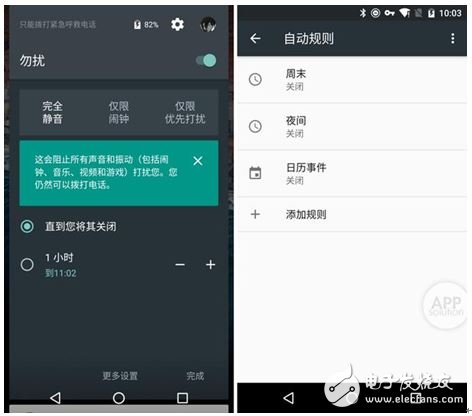
Power Management and Memory Management
Google finally turned the big knife to the big power consumers and the big memory users. Following the new energy-saving mode in Android 5.0, Android 6.0 has enhanced management of power management. In addition, for large memory users, you can easily pull them out with new tools.
The new power management method is called Doze. Its role is to freeze the application while it is inactive, thus saving power. It also allows you to keep your important applications running in the background.
The effect of this improvement is obvious: in the same situation without a SIM card, Wi-Fi connection and wall over, my Nexus 5 can last up to 3 days in Android 5.0; while the standby time in Android 6.0 is much larger. Increased, even easily reached an amazing half-month. (Please note that the above values ​​are standby time.)
Memory management is much simpler. It calculates the average memory usage over time and gives you a list of which applications are consuming a lot of memory. In this way, you can easily find a large memory user without the need to help other third-party auxiliary software.
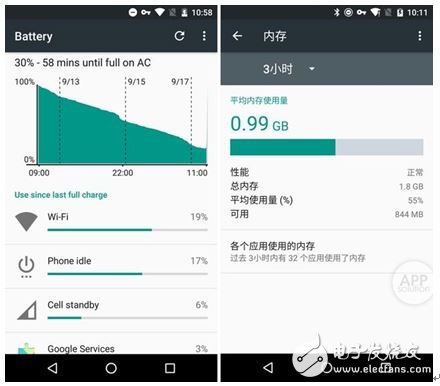
And these...
The new app drawer starts with the first version of the Android M developer. The Google Now Launcher has become a vertical slide. At the top, there are more common app bars. The apps in it are algorithms that calculate your favorite apps and place them. In this column.
Unlike the Siri prediction on iOS, it doesn't recommend apps you might want at different times. Drag the scrollbars on the side, you can quickly scroll through the application in alphabetical order, and the first application of the corresponding letter will have an enlarged animation that tells you where the application at the beginning of the letter is.
Lock screen detail correction In Android 5.0, the screen slides to the left to start the camera, and slides to the right to start the phone. This full-screen gesture is easily confused with the gesture of clearing the lock screen notification card.
The gesture of the lock screen to start the phone in Android 6.0 turned into the launch of the Google Now voice assistant, and the gesture range changed from full screen to icon to avoid confusion with the gesture of clearing the notification.
At the same time, the font of the lock screen display date in Android 6.0 has become all uppercase, and the spacing has also been adjusted, which is more beautiful and symmetrical.
Animation Improvements Following Android 5.0 brought the Material Design design language to Android, Android 6.0 used the improved Material Design.
The new version of MD is not much different from the original version. The most significant difference is that the new version of the water wave dynamic effect is more restrained. At the same time, Android 6.0 has a certain improvement in the optimization of animation effect fluency.
USB status selection At the point when USB type-c is about to become popular, Android 6.0 has updated the new USB status selection option in a timely manner. When the user plugs in the USB interface, the user can select a different USB mode, including MTP devices, MIDI device access, and more.
Even if you have confidence in the power of your phone, you can also choose the charging mode to charge your MacBook...
Fingerprint recognition support Since the iPhone 5s, the application of fingerprint recognition on mobile phones has exploded like an atomic bomb. The new Android 6.0 also supports fingerprint recognition from the system level. As a result, the speed of fingerprint recognition on Android will naturally speed up, including the adaptation speed of the manufacturer and the application of a unified fingerprint authentication API, etc., in the security of fingerprint data. There is also the possibility of co-ordination and improvement. (Hey, Android 6.0 phones with fingerprint recognition use alphanumeric passwords.)
The egg is still Flappy Android, but you can play it with six players at once... You can feel the sourness of a screen with six people.
When can I upgrade and do I need to upgrade?
For users of non-Nexus devices, the upgrade of the big version is a luxury – especially if Google splits Google’s mobile service, Google is not nervous about how many devices have been upgraded to the latest version. Therefore, the best way to upgrade is to change to a factory-installed Android 6.0 phone, or enter a Nexus Dafa.
If Android 5.0 is Google's reflection on user interface and human-computer interaction, Android 6.0 is Google's overall answer to the user experience.
Admittedly, Android 6.0 doesn't have many new things that are worthy of attention. It is these invisible "gears" that are the key to determining the convenience, usability, and ease of use of users.
So for the second question, the answer we give is "strongly recommend an upgrade." Providing users with a good experience and service is what technology should do.
Agriculture Staple,604 Fixing Nail,Hardware Staples Nail,Custom Agricultural Use Nail
Zhejiang Best Nail Industrial Co., Ltd. , https://www.beststaple.com
