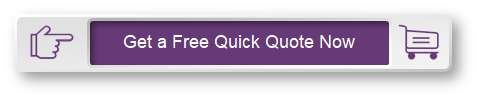With the launch of the iPhone 4S. More and more people have joined the iPhone army. This article introduces 29 iPhones for iPhone users. Let you play with the iPhone:
This article refers to the address: http://
1. If you want to quickly use the camera function with the screen locked. Just double-click the phone's Home button. Then. The camera icon will appear next to the slide unlock bar. Click the icon to implement the camera function.

2. In the photo state. Press the volume button to take a photo.

3. When taking pictures with the camera. Swipe the screen from left to right. The picture can be previewed.
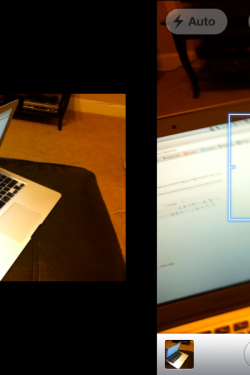
4. Press and hold the Home button and the power button at the same time. The screen will flash. It means the screen capture is successful. The picture will be saved in the phone album.

5. Send multiple photos: Open the phone album. Click the white arrow icon at the top right of the screen. Then select the picture. Then click “Shareâ€. Select e-mail or MMS to send.
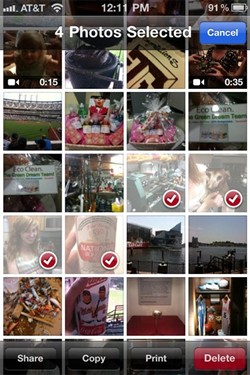
iPhone uses traditional social features
6. If the phone receives a new notification, just swipe your finger over the pop-up window at the top of the screen to remove the notification.
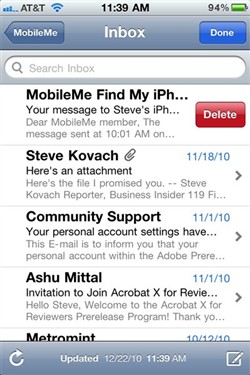
7. Slide the screen all the way from the top of the screen. Quickly view messages and recent schedules.

8. The mailbox service provided by the mobile phone. The time and date can be automatically selected and a link is attached to the information. Click the link. You can add a transaction to the calendar.
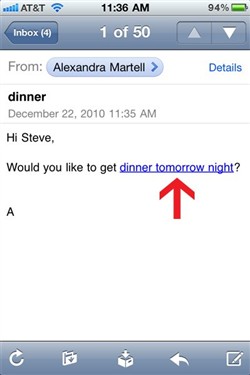
9. If you want to add contact information. Enter the editing state. Click “+ * #â€. The screen will display a pause button. Select pause. Then you can expand the contact information.

X. iMessage users can also let the other party know that they have read the information. "Set the information to open the read receipt.

XI. Just swipe your finger over the email or SMS conversation. The Delete button will appear automatically. Quick delete.
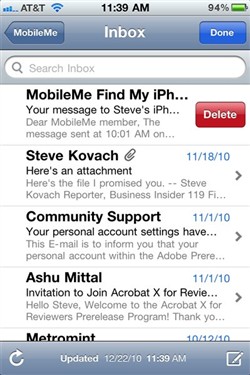
12. The letter bar to the right of the address book. Quickly find contacts.
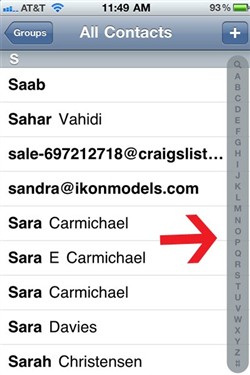
13. Select “Set up Twitterâ€. Then enter the Twitter login information. You can share photos, URL links, etc. with your friends on Twitter.
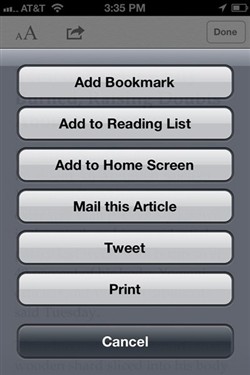
Common settings for iPhone use
14. Double-click the Home button. Then slide the screen to the left. Select the ring arrow to achieve screen orientation lock. This method is also available for iPad.

Fifteen. If you are browsing a very long web page. You need to go back to the original page of the web page. Then just tap the status bar at the top of the screen to easily go back to the top of the page.
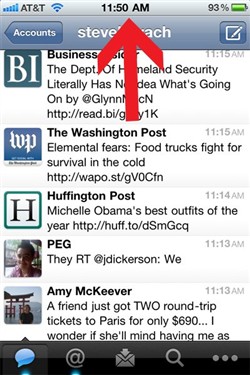
XVI. LED flashing reminder: “Set the general auxiliary function LED to flash to remindâ€.
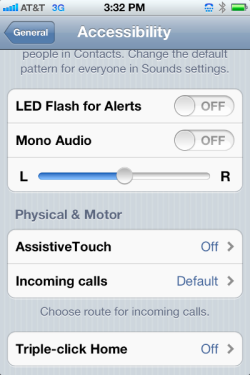
17. Set your favorite ringtone for SMS and email: Go to “Set Sound Selection Ringtoneâ€. Also. Select "Buy More Tones". You can also purchase or download more ringtones from the iTunes Tone Store.

18. Double-click the Home button. The program that the phone is running can be displayed. Press and hold the app icon you want to close. Then the icon will tremble. Click the red arrow at the top left of the icon to close the app.

XIX. Edit the mobile phone dictionary: Go to “Setting the Universal Keyboard International Keyboard to add a new keyboard to select the languageâ€. Then return to the “Keyboard†page. Select “Edit User Dictionaryâ€. Click “+†at the top right of the screen. Then select “Text†. Set an easily identifiable name for the selected language.

Twenty. Application automatic download: Go to "Set Store to open automatic download project".
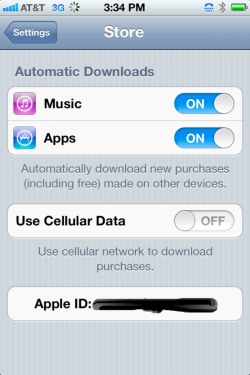
Twenty-one. Press the Home button. You can switch from any screen to the home screen. Press the Home button again. The Spotlight query will be performed.
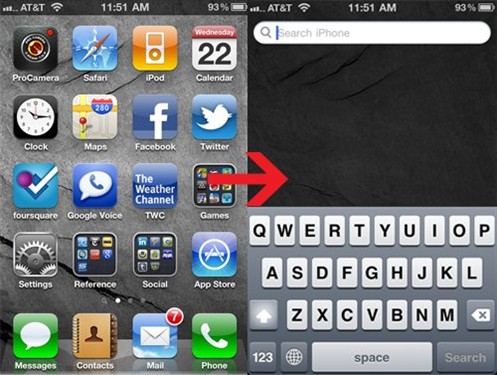
Twenty-two. Automatically back up your phone information to iCloud. No longer need to synchronize with your computer: Go to “Set iCloudStorage & Backup to open iCloud Backupâ€.

10 Layer PCB Stack Up thickness, Design and manufacturing
Usually, 10 layer PCB is HDI board, but some are not.
10 Layer PCB Stack Up And Design
Regardless of the number of layers constituting the circuit board design, pad spacing, clearance, trace widths, copper weights and drill hole sizes must be tailored to your contract manufacturer (CM). If your design requires multiple layers, you need to consider additional DFM specifications for signals through vias, power and ground wiring, and PCB stackup.
For 10-layer PCB Manufacturing, it is necessary to determine the number of layers, their arrangement or stacking, and the type of material. These choices require coordination between thickness constraints; material parameters; such as dielectric constant, thermal expansion coefficient and electrical strength; signal type isolation and drilling options. For PCB Assembly , wiring options and their impact on welding process are very important. The function of CM limits the choice of vertical aspect of design.
When your PCB needs six layers of routing, you should choose to use ten layers of PCB. Because ten-layer circuit boards usually have six signal layers and four planes. Of course, we do not recommend the design of more than six signal layers on the 10-layer circuit board. Ten layers are also the largest number of layers, which can be easily manufactured on 0.062 inch thick sheets. Occasionally you will see a 12-layer PCB made of 0.062 inch thick board, but there are not many manufacturers who can make 12-layer circuit boards. Just right, besides making 10-layer circuit boards, we also have very rich experience in manufacturing 12-layer circuit boards.
High layer count boards (10 +) require thin dielectrics (usually 0.006 or smaller on 0.062 thick plates), so they are automatically tightly coupled. After stacking and wiring properly, they can meet all our goals and have excellent EMC performance and signal integrity.
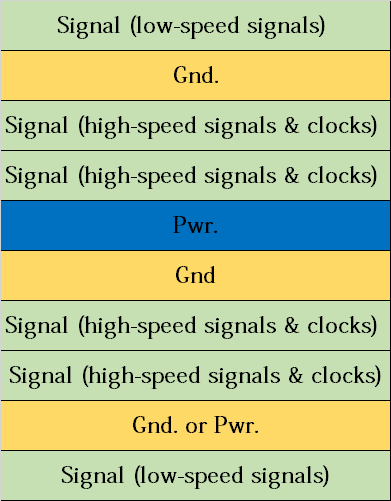
The reason why this stack has such good performance is the tight coupling between signal and return plane, the existence of high-speed shielding signal layer, multiple grounding layers, and tightly coupled power supply/grounding layer pairs in the center of circuit board.
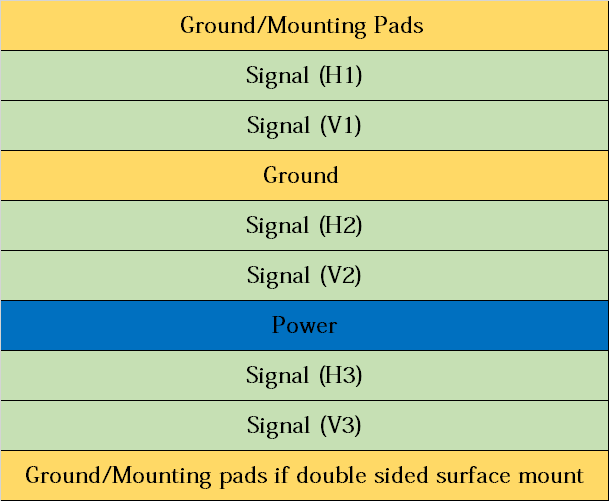
This 10-layer PCB stacking up method abandons closely spaced power/ground pairs. In return, it provides three signal routing layer pairs, shielded by the ground layer on the outer layer of the board, and isolated from each other through the internal power supply and the ground layer.
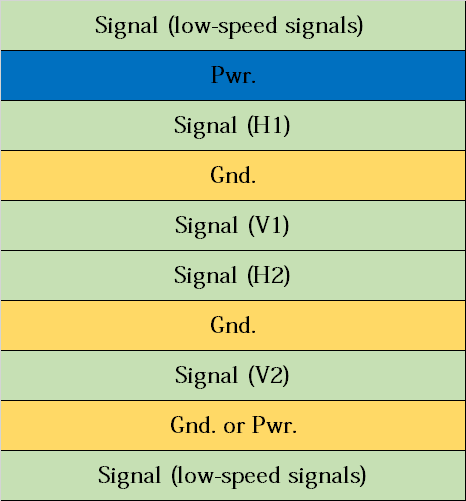
This 10-layer PCB stackup allows the routing of orthogonal signals near the same plane, but in the process, the closely spaced power/ground plane must also be abandoned.
In addition, we list some other stacking methods of 10-layer circuit boards for your reference.
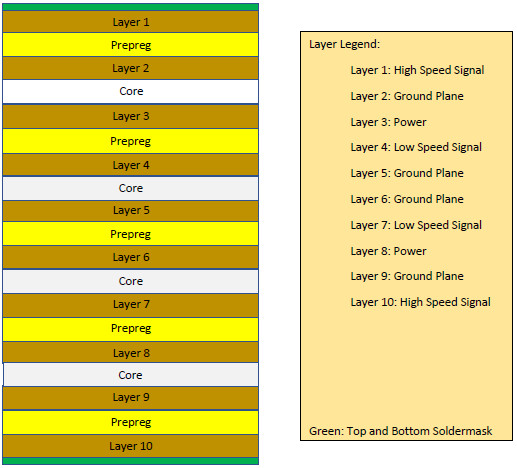
10 Layer PCB Thickness
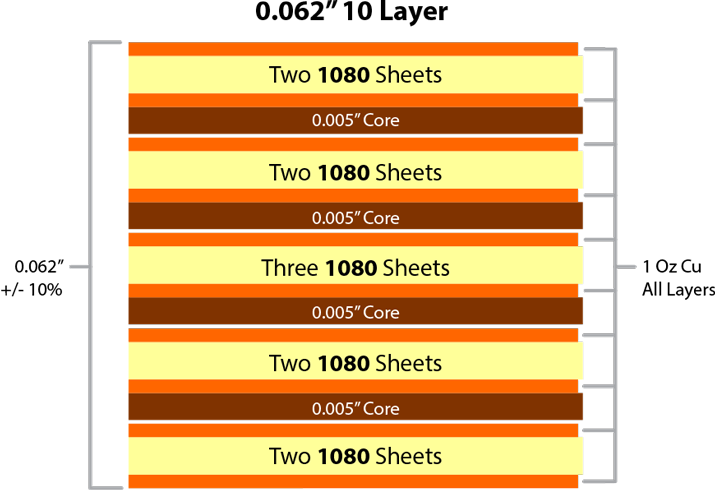
0.062''10 Layer PCB Stackup thickness
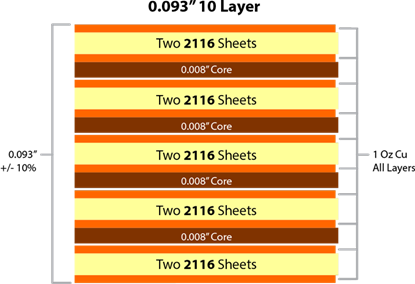
0.093'' 10 Layer PCB Stack UP thickness
10 Layer Stackup - 1.6mm thickness
layer order
layer name
material type
material description
dielectric constant
thickness
copper weight
1
top
copper
signal
0.035mm
1 oz
7630
prepreg
4.7
0.2mm
2
inner 1
copper
plane
1 oz
core
4.6
0.2mm
3
inner 2
copper
plane
1 oz
2116
prepreg
4.5
0.12mm
4
inner 3
copper
plane
1 oz
core
4.6
0.2mm
5
inner 4
copper
plane
1 oz
2116
prepreg
4.5
0.12mm
6
inner 5
copper
plane
1 oz
core
4.6
0.2mm
7
inner 6
copper
plane
1 oz
2116
prepreg
4.5
0.12mm
8
inner 7
copper
plane
1 oz
2116
prepreg
4.6
0.2mm
9
inner 8
copper
plane
1 oz
7630
prepreg
4.7
0.2mm
10
bottom
copper
signal
0.035mm
1 oz
Final board thickness: 1.6mm±0.16mm
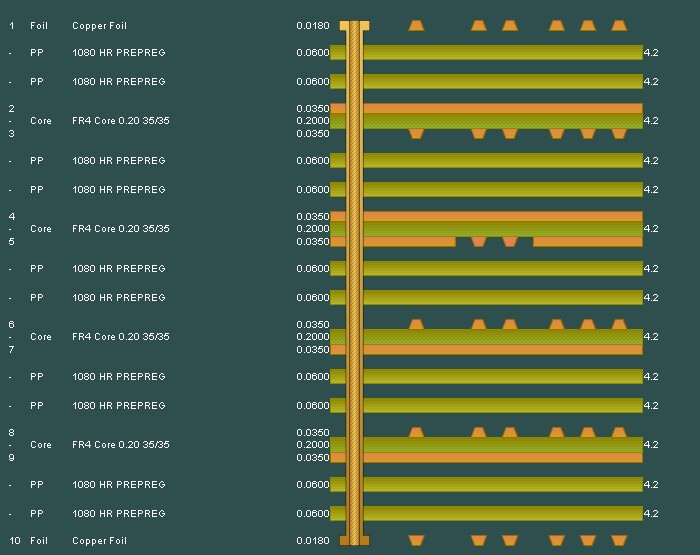
10 Layer PCB Application
With the rapid development of today's increasingly complex multi-layer PCB, machines and equipment in various industries - commerce, industry, medicine, government, Aerospace - continue to grow in terms of speed, capacity, compactness and ease of use.
8, 10 and 12 layers of multi-layer PCB are useful in many high-tech equipment and computer systems. In recent decades, the development of multi-layer Printed Circuit Boards has led to the rapid development of computer technology - from the previous Gigabit system to today's GHz machine.
Especially 10-layer PCB, which is widely used in the following industries: Preamplifier, Satellite Dish, GPS Tracking Devices, SAN Storage, AC Drives, GSM Signal Booster, Mobile Broadband Router, Inverter 220V, Memory Module, Automotive dashboards
Cheap 10 Layer PCB manufacturing services
For customized printed circuit boards, our 10-layer PCB offers the fastest turning time for the best price we can offer. For on-demand pricing and ordering of your next Printed Circuit Board project, you can contact our online customer support or send us an email to get 10-layer PCB quotation immediately.
10 Layer PCB
Printed Wire Board,Custom PCB Board,10 Layer PCB,10 Layer PCB Stackup
JingHongYi PCB (HK) Co., Limited , https://www.pcbjhy.com