The WEBOX enhanced version 1.1.5.2 firmware is specially designed for the Bluetooth handset devices that we are enthusiastic about. It is the perfect solution to the intermittent bugs in Bluetooth signals, and supports adding multiple Bluetooth device connection functions. This means that we can connect a Bluetooth mouse and keyboard to control the box, or use two Bluetooth handles to play the double-sports game. If you hear whether you are eager to try it, here I will give you details on how to use WEBOX Enhanced Edition to play double game.
Step 1. Open the WEBOS Enhanced "Settings" and enter the "Bluetooth Settings". We search for the signal under the Bluetooth handle to connect the handle.
2. The compatible Bluetooth handle model is: Xin lemon S600 and Hin lemon F600 (market price about 99 yuan), wired handle: Pennefather V600
We press and hold “SELECT†+ “X to turn on the Bluetooth controller pairing mode. There will be a red light flashing to indicate that we are looking for a pairing (after the first pairing connection is successful, we do not need to pair it later)
Hin lemon F600 Bluetooth handle Hin lemon S600 Bluetooth handle Right wired handle: Pennefather V600
We directly plug the handle USB cable into the box, hold down the switch mode button, and switch to "Android mode" to control the box.
3. We will see the device names of the two handles in the Bluetooth list. The handle icon is a "keyboard" icon. We use the "OK button" to confirm the connection device. When the device name all turns green, the device has successfully connected to the enhanced version of WEBOX.
4. The next step is to download the game room to try the fun of the two-person game. We can download the "Grape Game Hall" on the WEBOX app store and find the two-player category.
5. We use "King of Fighters" as an example to play, download the file and then use the OK button to start the game. According to the boot screen prompts, we use the handle to open the double game mode, you can easily play the classic arcade game, (PS: WEBOX enhanced version of the Amlogic S812 strong chip, with four 8-core configuration is sufficient to support the mainstream games on the market, Easy to play without stalls.)
note:
1. Some large games exceeding 4G will exceed the system storage space, and there will be cases where data packages cannot be downloaded. Please also be keen on game players to pay attention to such issues. After all, the gaming function of the network set-top box is not a mainstream feature, which cannot reach the extreme effect of XBOX360 and PS4. Please also forgive Haihan.
2. WEBOX enhanced version can connect multiple Bluetooth devices at the same time, but it needs two different output devices to work normally (except for two Bluetooth handle connections). For example: We can connect Bluetooth mouse and keyboard set at the same time, but we can't connect Bluetooth speaker and Bluetooth headset at the same time (both devices belong to audio output)
We can also take a look: master advanced WEBOX connection peripherals topics, fully developed WEBOX trendy game classic game recommended: 1. WEBOX software gameplay classic never fade: Contra, double game hot open 2. WEBOX software play "Tank Wars 》Can be the classic work that surpassed the FC era "Tank Wars"










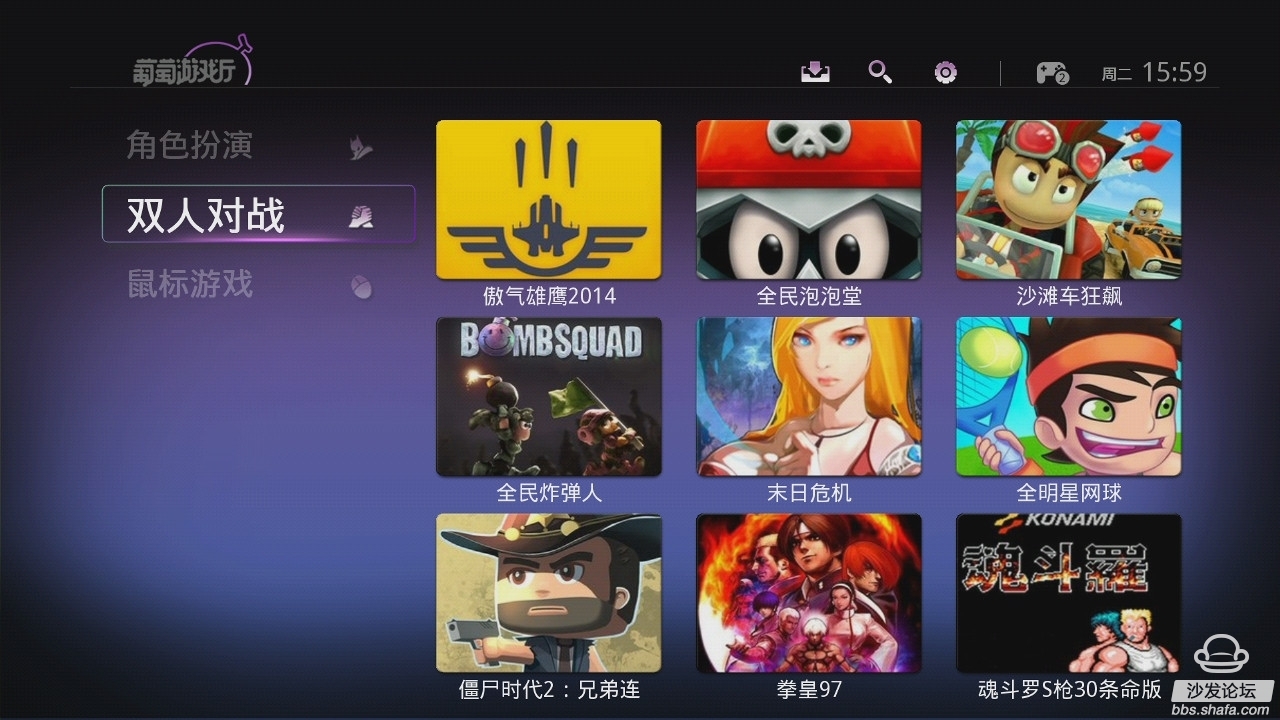
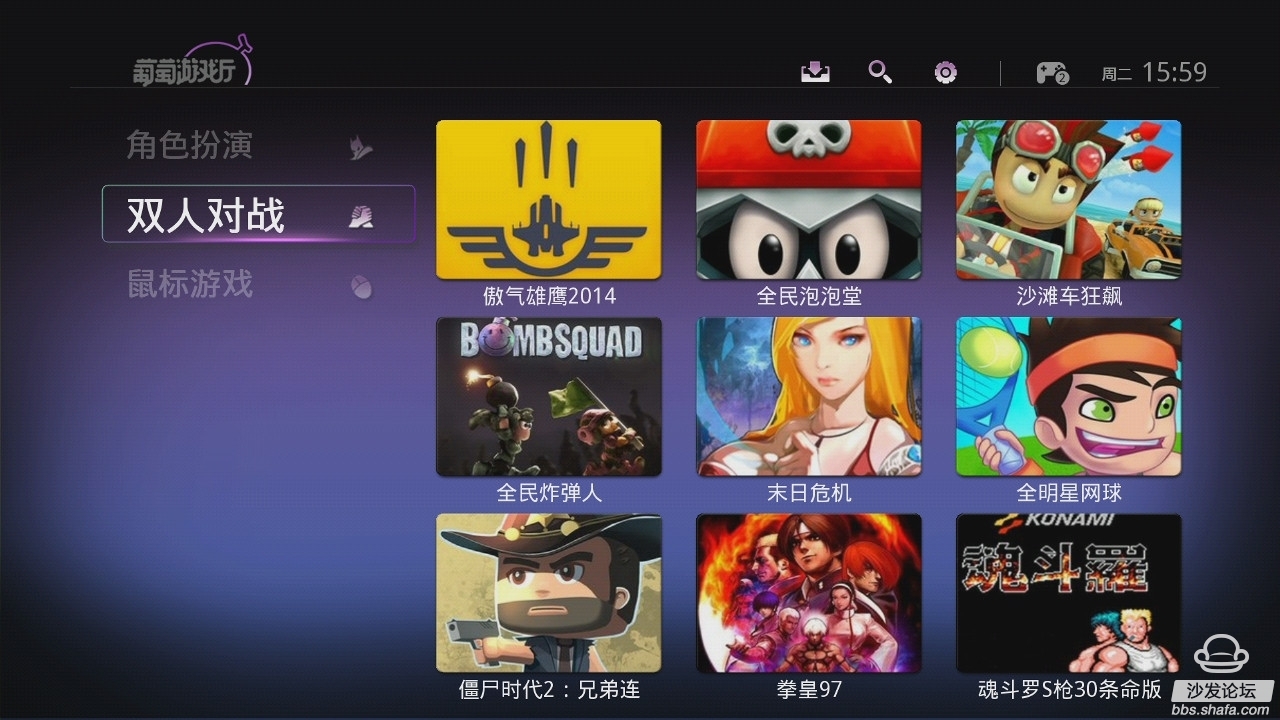
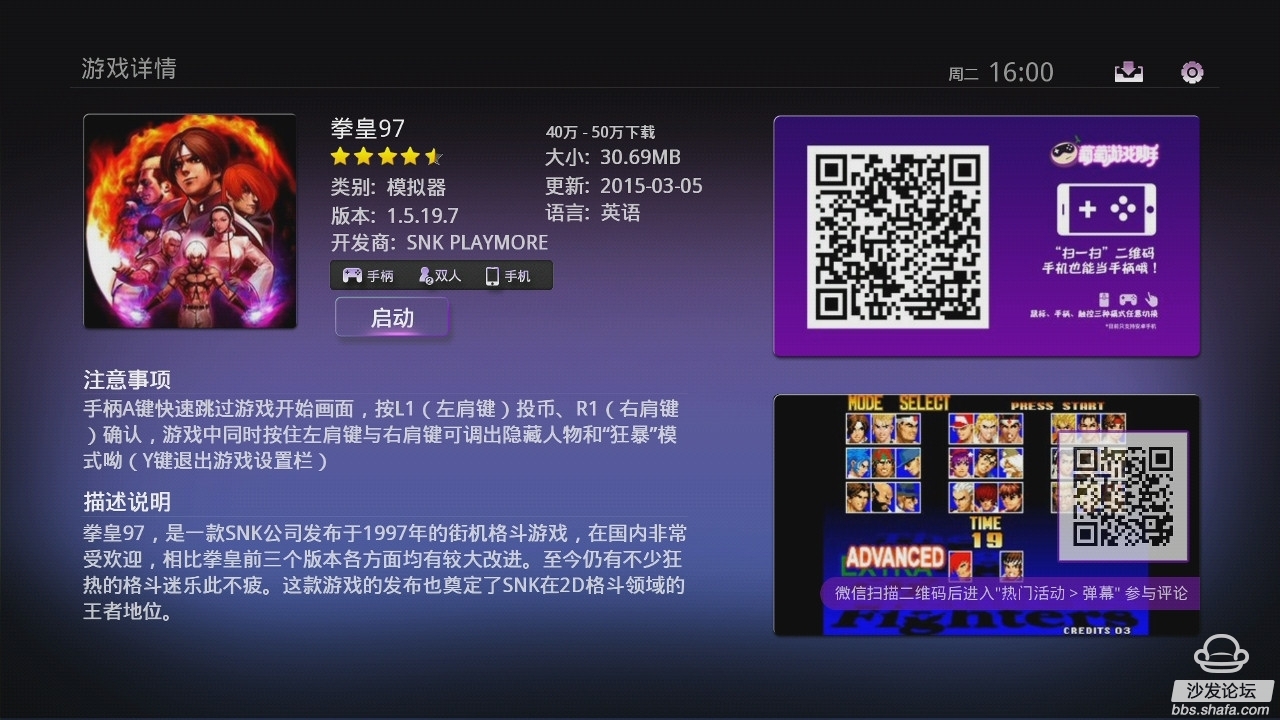


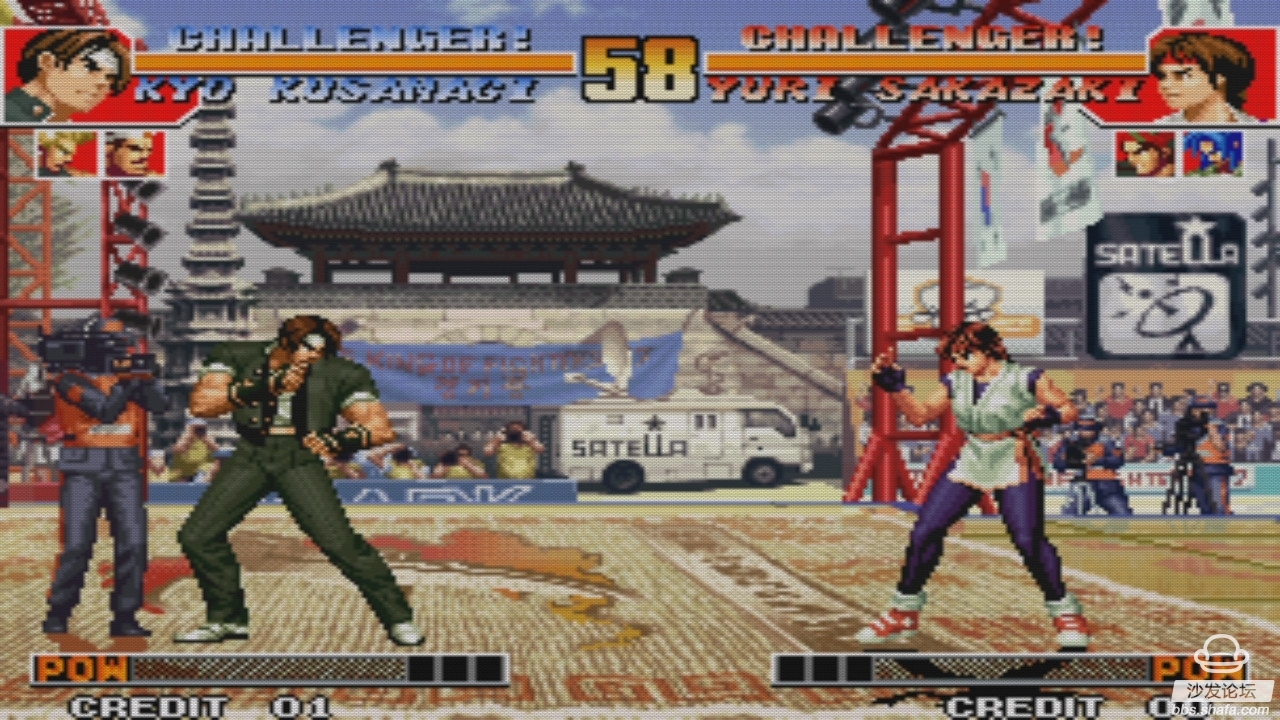
Step 1. Open the WEBOS Enhanced "Settings" and enter the "Bluetooth Settings". We search for the signal under the Bluetooth handle to connect the handle.
2. The compatible Bluetooth handle model is: Xin lemon S600 and Hin lemon F600 (market price about 99 yuan), wired handle: Pennefather V600
We press and hold “SELECT†+ “X to turn on the Bluetooth controller pairing mode. There will be a red light flashing to indicate that we are looking for a pairing (after the first pairing connection is successful, we do not need to pair it later)
Hin lemon F600 Bluetooth handle Hin lemon S600 Bluetooth handle Right wired handle: Pennefather V600
We directly plug the handle USB cable into the box, hold down the switch mode button, and switch to "Android mode" to control the box.
3. We will see the device names of the two handles in the Bluetooth list. The handle icon is a "keyboard" icon. We use the "OK button" to confirm the connection device. When the device name all turns green, the device has successfully connected to the enhanced version of WEBOX.
4. The next step is to download the game room to try the fun of the two-person game. We can download the "Grape Game Hall" on the WEBOX app store and find the two-player category.
5. We use "King of Fighters" as an example to play, download the file and then use the OK button to start the game. According to the boot screen prompts, we use the handle to open the double game mode, you can easily play the classic arcade game, (PS: WEBOX enhanced version of the Amlogic S812 strong chip, with four 8-core configuration is sufficient to support the mainstream games on the market, Easy to play without stalls.)
note:
1. Some large games exceeding 4G will exceed the system storage space, and there will be cases where data packages cannot be downloaded. Please also be keen on game players to pay attention to such issues. After all, the gaming function of the network set-top box is not a mainstream feature, which cannot reach the extreme effect of XBOX360 and PS4. Please also forgive Haihan.
2. WEBOX enhanced version can connect multiple Bluetooth devices at the same time, but it needs two different output devices to work normally (except for two Bluetooth handle connections). For example: We can connect Bluetooth mouse and keyboard set at the same time, but we can't connect Bluetooth speaker and Bluetooth headset at the same time (both devices belong to audio output)
We can also take a look: master advanced WEBOX connection peripherals topics, fully developed WEBOX trendy game classic game recommended: 1. WEBOX software gameplay classic never fade: Contra, double game hot open 2. WEBOX software play "Tank Wars 》Can be the classic work that surpassed the FC era "Tank Wars"










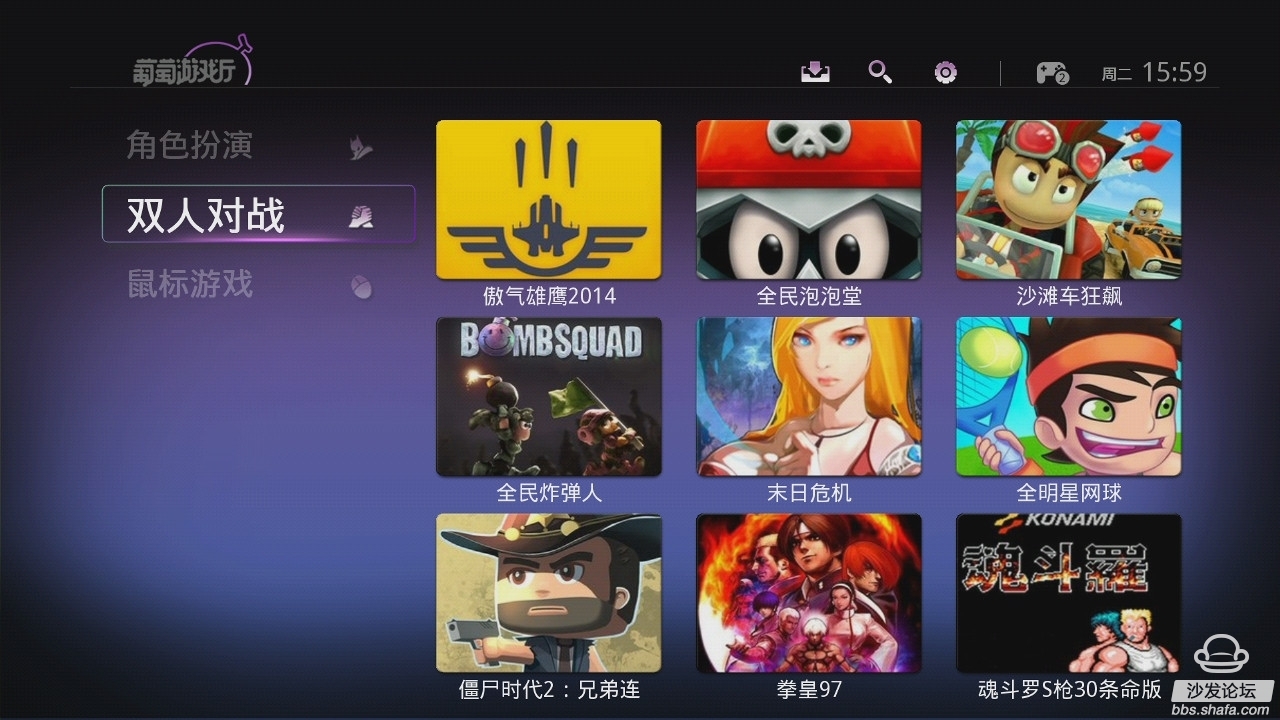
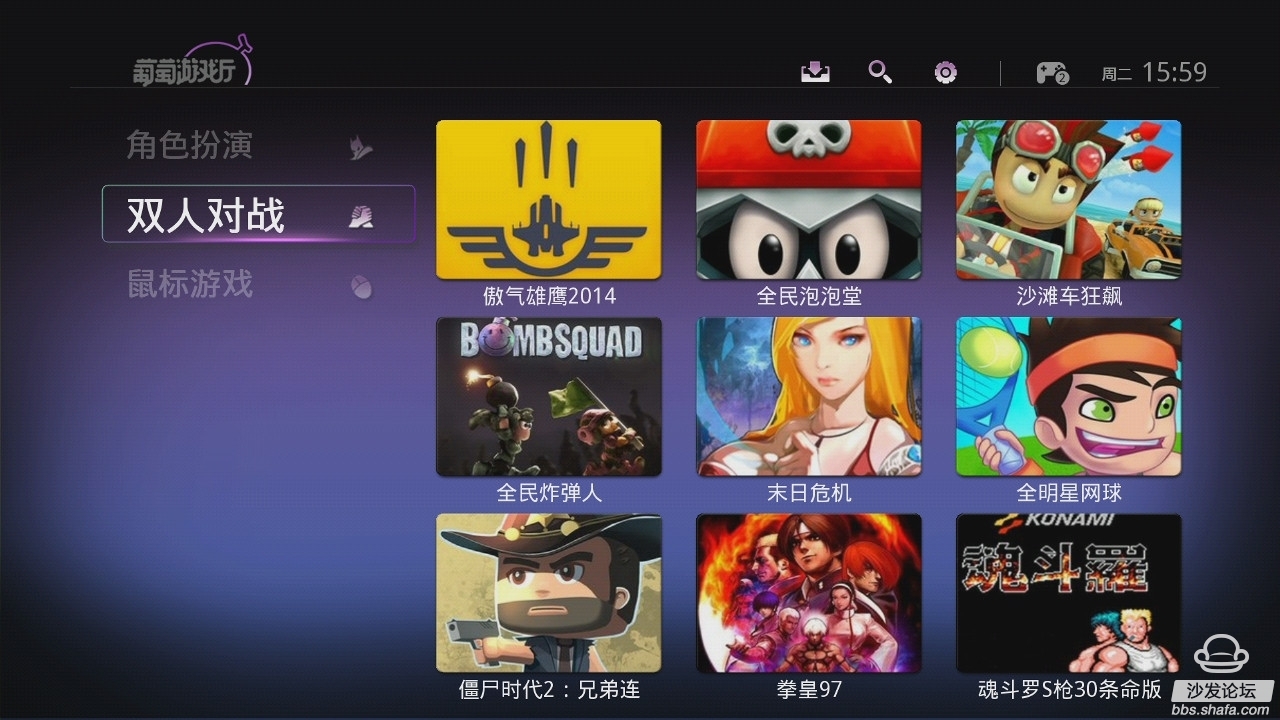
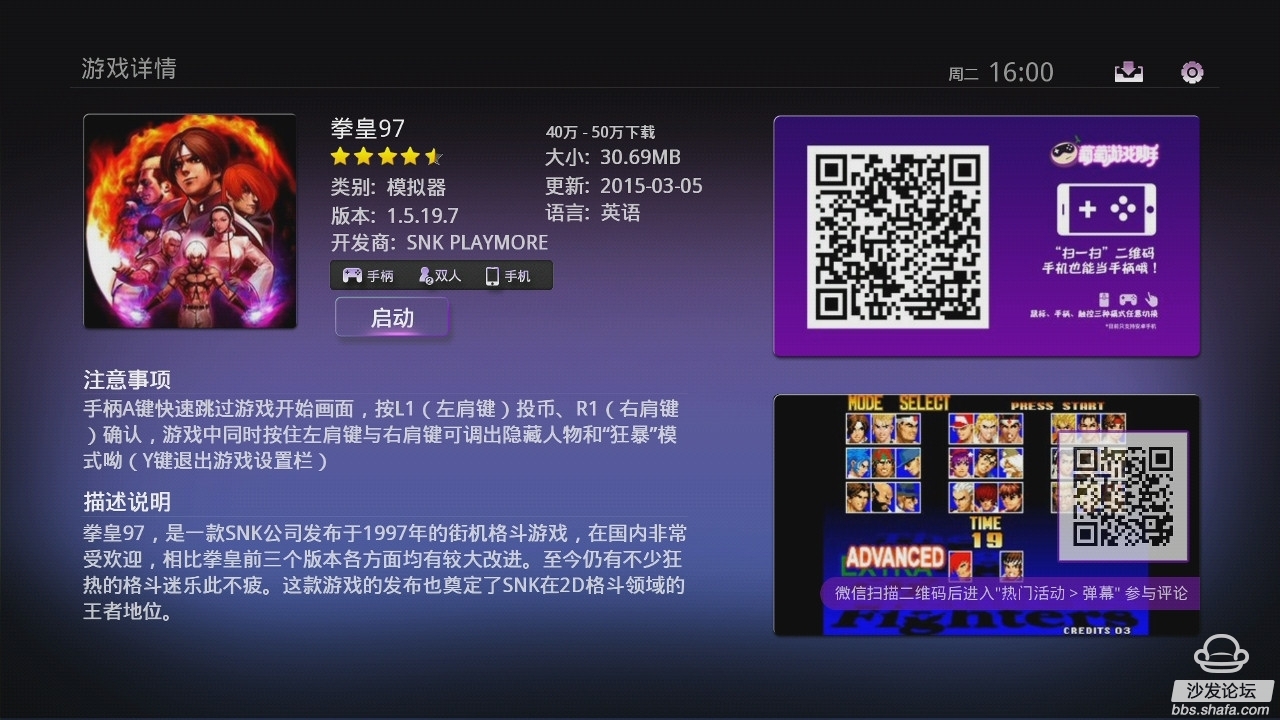


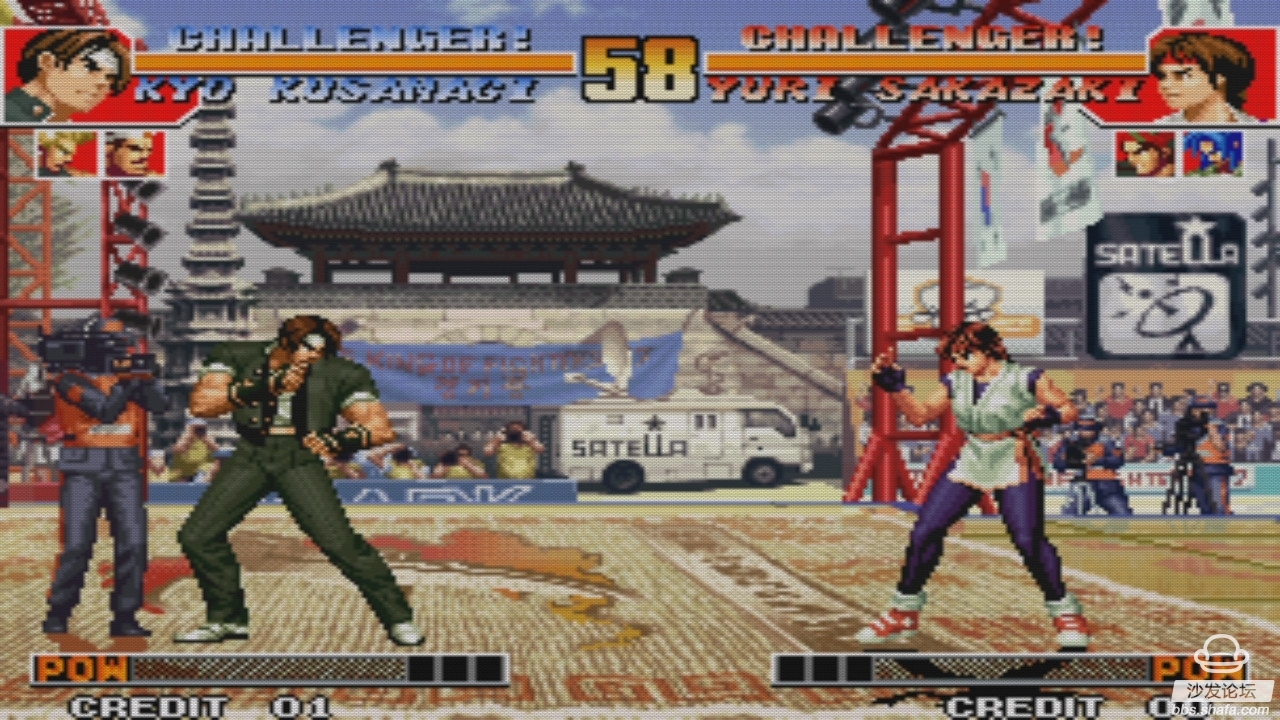
Xinxiang Mina Import & Export Co., Ltd. , https://www.mina-motor.cn
